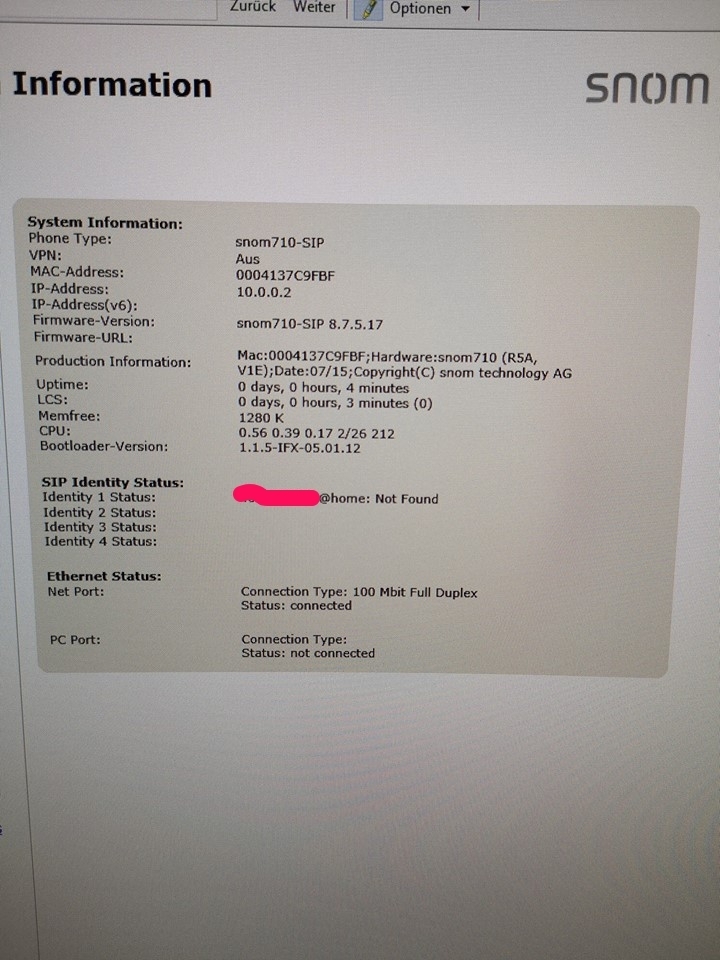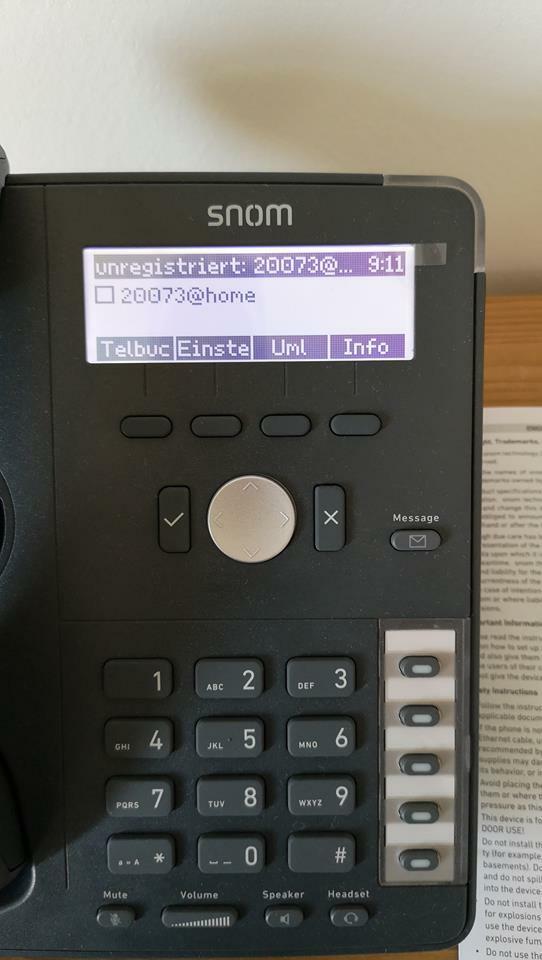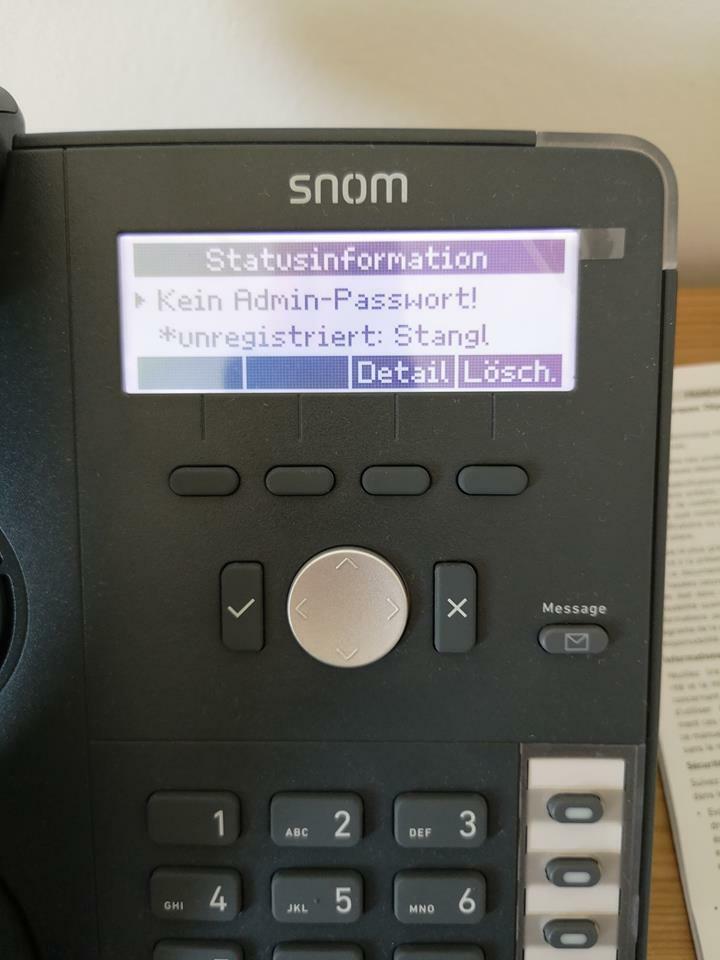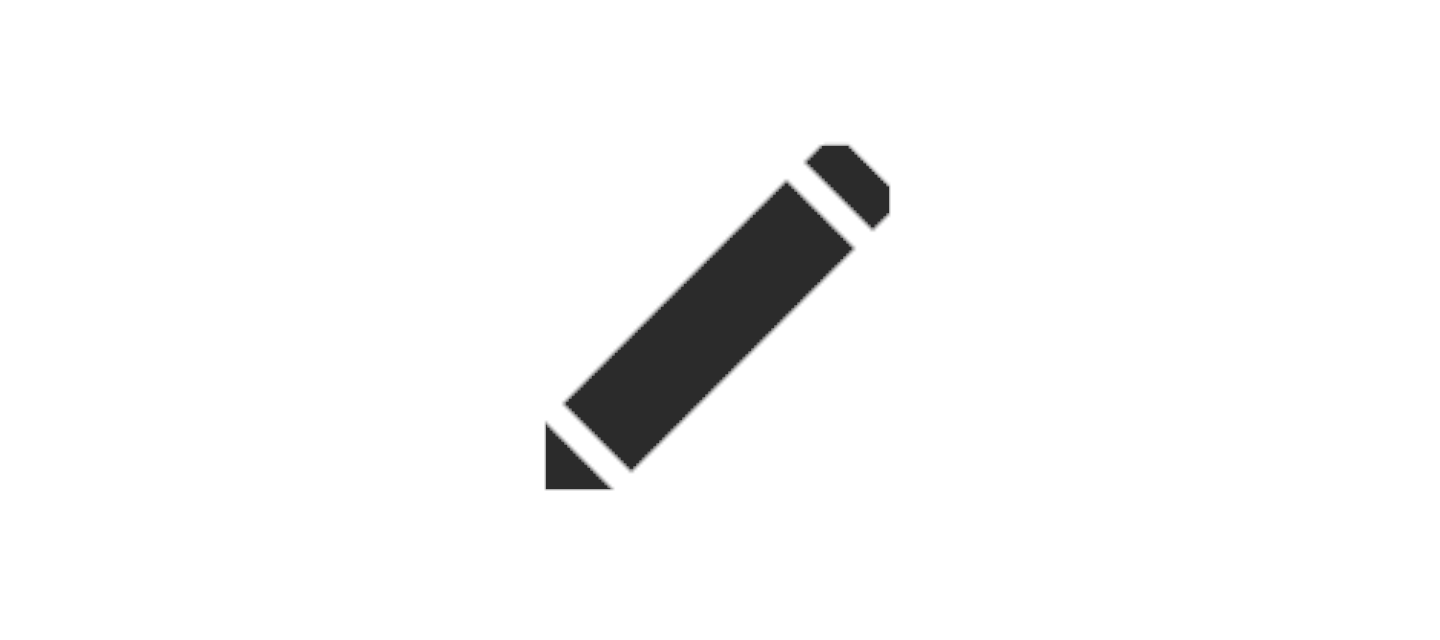Liebe Community,
ich helfe meinen Nachbarn bei der Installation des Snom 710 in Verbindung mit Ihrer A1 Hybrid Box. Nun ist VOIP laut a1 Gurus nur in Verbindung mit einem Businessvertrag möglich, und ich brauche eine AVM Fritzbox, damit ich das SNOM mit einer normalen Telefonnummer installieren kann.
Meine Frage welche Fritzbox ist für diesen Anschlusstyp die passende?
LG Lukas
Seite 1 / 1
Hallo @ltrybus1
An sich sind alle Hybrid Anschlüsse bzw alle Anschlüsse bei denen im letzten Jahr eine Tarifumstellung gemacht wurde VoIP Anschlüsse. Allerdings ist das Privatkunden VoIP kein "normales" VoIP, da man es mit den meisten alten Pots Telefonen nutzen kann. Für Hybrid Anschlüsse gibt es kein alternatives Modem, da es sich um keinen öffentlichen Standard handelt.
Wenn dein Nachbar auf einen Business-Anschluss umsteigen möchte, solltet ihr die entsprechenden Beratungskanäle nutzten.
Außerdem, da ich die Anleitung des Telefon entdeckt habe, hoffe ich ,dass entweder ein PoE Injector/PoE Switch oder das optionale Netzteil vorhanden ist, um den Apparat mit Strom zu versorgen.
Unter Umständen kann man das Telefon auch mit alternativen VoIP Anbietern nutzen (über die bestehende Internetverbindung).
LG NerdTech
An sich sind alle Hybrid Anschlüsse bzw alle Anschlüsse bei denen im letzten Jahr eine Tarifumstellung gemacht wurde VoIP Anschlüsse. Allerdings ist das Privatkunden VoIP kein "normales" VoIP, da man es mit den meisten alten Pots Telefonen nutzen kann. Für Hybrid Anschlüsse gibt es kein alternatives Modem, da es sich um keinen öffentlichen Standard handelt.
Wenn dein Nachbar auf einen Business-Anschluss umsteigen möchte, solltet ihr die entsprechenden Beratungskanäle nutzten.
Außerdem, da ich die Anleitung des Telefon entdeckt habe, hoffe ich ,dass entweder ein PoE Injector/PoE Switch oder das optionale Netzteil vorhanden ist, um den Apparat mit Strom zu versorgen.
Unter Umständen kann man das Telefon auch mit alternativen VoIP Anbietern nutzen (über die bestehende Internetverbindung).
LG NerdTech
Hallo @ltrybus1
Ich gehe einmal davon aus, das die Stromversorgung funktioniert und es startet.
Möchtest du die A1 "Festnetz" Nummer mit dem Snom 710 verwenden?
Wenn Ja: Ich habe es noch nicht getestet, in der Theorie könnte es vielleicht funktioniert. Resette das SNOM und stecke es an der Hybrid Box an und warte etwas ab. Es könnte sein, dass es sich am A1 Konfig Server anmeldet.
Ansonsten könntest du eine Fritz Box als analog auf VoIP Adapter nutzen, jedoch geht dadurch einiges an Qualität verloren
Ich gehe einmal davon aus, das die Stromversorgung funktioniert und es startet.
Möchtest du die A1 "Festnetz" Nummer mit dem Snom 710 verwenden?
Wenn Ja: Ich habe es noch nicht getestet, in der Theorie könnte es vielleicht funktioniert. Resette das SNOM und stecke es an der Hybrid Box an und warte etwas ab. Es könnte sein, dass es sich am A1 Konfig Server anmeldet.
Ansonsten könntest du eine Fritz Box als analog auf VoIP Adapter nutzen, jedoch geht dadurch einiges an Qualität verloren
Hallo @jo93 ,
ja er hat eine Festnetznummer von A1 bekommen. Hab es an das Netzwerk der Hybrid Box angesteckt mit eigener Stromversorgung, Da hat er gemeldet, kein NTP Server gefunden oder so. Ist damit der A1 Konfig Server gemeint?
LG Lukas
ja er hat eine Festnetznummer von A1 bekommen. Hab es an das Netzwerk der Hybrid Box angesteckt mit eigener Stromversorgung, Da hat er gemeldet, kein NTP Server gefunden oder so. Ist damit der A1 Konfig Server gemeint?
LG Lukas
Was hat das Telefon sonst noch angezeigt.
NTP ist für die Uhrzeit zuständig.
Ist der Telefonanschluss über VoIP (A1 Y Kabel) oder POTS (Splitter) geschaltet
NTP ist für die Uhrzeit zuständig.
Ist der Telefonanschluss über VoIP (A1 Y Kabel) oder POTS (Splitter) geschaltet
NTP ist für die Uhrzeit zuständig.
Ist der Telefonanschluss über VoIP (A1 Y Kabel) oder POTS (Splitter) geschaltet
LG
Jo93
(2. account)
Hallo @jo93 jetzt schonmal danke im Voraus für deinen Support!
Also er hat ein ADB VV2220 (kein Hybrid, sorry) mit einem A1 Y Kabel an einer Postdose im Haus hängen. Danach das gesamte Netzwerk und das Telefon angeschlossen.
Am Display meldet er nach dem hochfahren immer unregistriert: und dann den User, wahrscheinlich weil er sich nicht am Server anmelden kann. Und kein Admin Passwort (da nehme ich die A1 User Zugangsdaten) festgelegt, obwohl ich es ihm eingespeichert habe.
Identity habe ich soweit ich die Zugangsdaten von A1 habe angelegt.
Ich habe mich heute in das Telefon per Browser eingeloggt und alle Settings gescreenshottet.
Aber ich denk das dir das Log File hilft vielleicht mehr, siehe unten.
Aug 8 07:45:47 7DEBUG0] TLS: 0x10c1788 HandShake Tx: idle -> client_hello_sent
Aug 8 07:45:47 7DEBUG2] WEBCLIENT: Socket 19 connected
Aug 8 07:45:47 7DEBUG0] TLS: 0x10f0f40 HandShake Rx: idle -> client_hello_received
Aug 8 07:45:47 7DEBUG0] TLS: 0x10f0f40 cipher TLS_RSA_RC4_128_MD5
Aug 8 07:45:47 7DEBUG0] TLS: 0x10f0f40 cipher TLS_RSA_RC4_128_SHA
Aug 8 07:45:47 7DEBUG0] TLS: 0x10f0f40 cipher TLS_RSA_AES_128_CBC_SHA
Aug 8 07:45:47 7DEBUG0] TLS: 0x10f0f40 HandShake Tx: idle -> server_hello_sent
Aug 8 07:45:47 7DEBUG0] TLS: 0x10f0f40 HandShake Tx: server_hello_sent -> certificate_sent
Aug 8 07:45:47 7DEBUG0] TLS: 0x10f0f40 HandShake Tx: certificate_sent -> server_hello_done_sent
Aug 8 07:45:47 7DEBUG0] TLS: 0x10c1788 HandShake Rx: idle -> server_hello_received
Aug 8 07:45:47 7DEBUG0] TLS: 0x10c1788 cipher TLS_RSA_AES_128_CBC_SHA
Aug 8 07:45:47 7WARN ] TLS: Certificate verification omitted. TLS authentication is disabled!
Aug 8 07:45:47 7DEBUG0] TLS: 0x10c1788 HandShake Rx: server_hello_received -> certificate_received
Aug 8 07:45:47 7DEBUG0] TLS: 0x10c1788 HandShake Rx: certificate_received -> server_hello_done_received
Aug 8 07:45:47 7DEBUG0] TLS: 0x10c1788 HandShake Tx: client_hello_sent -> client_key_exchange_sent
Aug 8 07:45:47 7DEBUG0] TLS: 0x10c1788 HandShake Tx: client_key_exchange_sent -> handshake_finished
Aug 8 07:45:47 7DEBUG0] TLS: 0x10f0f40 HandShake Rx: client_hello_received -> client_key_exchange_received
Aug 8 07:45:47 7DEBUG0] TLS: 0x10f0f40 HandShake Tx: server_hello_done_sent -> handshake_finished
Aug 8 07:45:47 7DEBUG0] TLS: 0x10f0f40 HandShake Rx: client_key_exchange_received -> cipher_spec_received
Aug 8 07:45:47 7DEBUG0] TLS: 0x10f0f40 HandShake Rx: cipher_spec_received -> finished_received
Aug 8 07:45:47 7DEBUG0] TLS: 0x10c1788 HandShake Rx: server_hello_done_received -> cipher_spec_received
Aug 8 07:45:47 7DEBUG0] TLS: 0x10c1788 HandShake Rx: cipher_spec_received -> finished_received
Aug 8 07:45:47 7INFO ] PHN: WEB: Request 20/259/0: GET /dummy.htm HTTP/1.1
Aug 8 07:45:47 7INFO ] PHN: WEB: 20 Basic authentication.
Aug 8 07:45:47 7INFO ] PHN: Authentication triggered. Set flag back.
Aug 8 07:45:47 7notice] WEBCLIENT: handle_challenge: http server is asking for credentials!
Aug 8 07:45:47 7notice] WEBCLIENT: handle_challenge: resending request !
Aug 8 07:45:47 7DEBUG0] TLS: 0x10c1788 HandShake Tx: handshake_finished -> handshake_failed
Aug 8 07:45:47 7DEBUG2] WEBCLIENT: Socket 19 disconnecting
Aug 8 07:45:47 7DEBUG2] WEBCLIENT: Socket 19 disconnected
Aug 8 07:45:47 7DEBUG2] WEBCLIENT: Socket 19 deleted
Aug 8 07:45:47 7DEBUG2] WEBCLIENT: Send TCP none
Aug 8 07:45:47 7DEBUG2] WEBCLIENT: Socket 21 connecting
Aug 8 07:45:47 7DEBUG2] PHN: WEB: HTTP accepting from tls:127.0.0.1:35042
Aug 8 07:45:47 7DEBUG2] PHN: WEB: HTTP 22/443 accepted from tls:127.0.0.1:35042
Aug 8 07:45:47 7DEBUG0] TLS: 0x10c1788 HandShake Tx: max (invalid) -> idle
Aug 8 07:45:47 7DEBUG0] TLS: 0x10c1788 HandShake Rx: max (invalid) -> idle
Aug 8 07:45:47 7DEBUG2] PHN: WEB: HTTP 22/443 connected
Aug 8 07:45:47 7notice] TLS: received alert 0, level 2
Aug 8 07:45:47 7DEBUG0] TLS: 0x10e4fa8 HandShake Tx: max (invalid) -> idle
Aug 8 07:45:47 7DEBUG0] TLS: 0x10e4fa8 HandShake Rx: max (invalid) -> idle
Aug 8 07:45:47 7DEBUG0] TLS: 0x10e4fa8 HandShake Tx: idle -> client_hello_sent
Aug 8 07:45:47 7DEBUG2] WEBCLIENT: Socket 21 connected
Aug 8 07:45:47 7DEBUG2] PHN: WEB: HTTP 20/443 disconnected
Aug 8 07:45:47 7DEBUG2] PHN: WEB: HTTP 20/443 deleted
Aug 8 07:45:47 7DEBUG0] TLS: 0x10c1788 HandShake Rx: idle -> client_hello_received
Aug 8 07:45:47 7DEBUG0] TLS: 0x10c1788 cipher TLS_RSA_RC4_128_MD5
Aug 8 07:45:47 7DEBUG0] TLS: 0x10c1788 cipher TLS_RSA_RC4_128_SHA
Aug 8 07:45:47 7DEBUG0] TLS: 0x10c1788 cipher TLS_RSA_AES_128_CBC_SHA
Aug 8 07:45:47 7DEBUG0] TLS: 0x10c1788 HandShake Tx: idle -> server_hello_sent
Aug 8 07:45:47 7DEBUG0] TLS: 0x10c1788 HandShake Tx: server_hello_sent -> certificate_sent
Aug 8 07:45:47 7DEBUG0] TLS: 0x10c1788 HandShake Tx: certificate_sent -> server_hello_done_sent
Aug 8 07:45:47 7DEBUG0] TLS: 0x10e4fa8 HandShake Rx: idle -> server_hello_received
Aug 8 07:45:47 7DEBUG0] TLS: 0x10e4fa8 cipher TLS_RSA_AES_128_CBC_SHA
Aug 8 07:45:47 7WARN ] TLS: Certificate verification omitted. TLS authentication is disabled!
Aug 8 07:45:47 7DEBUG0] TLS: 0x10e4fa8 HandShake Rx: server_hello_received -> certificate_received
Aug 8 07:45:47 7DEBUG0] TLS: 0x10e4fa8 HandShake Rx: certificate_received -> server_hello_done_received
Aug 8 07:45:47 7DEBUG0] TLS: 0x10e4fa8 HandShake Tx: client_hello_sent -> client_key_exchange_sent
Aug 8 07:45:47 7DEBUG0] TLS: 0x10e4fa8 HandShake Tx: client_key_exchange_sent -> handshake_finished
Aug 8 07:45:47 7DEBUG0] TLS: 0x10c1788 HandShake Rx: client_hello_received -> client_key_exchange_received
Aug 8 07:45:47 7DEBUG0] TLS: 0x10c1788 HandShake Tx: server_hello_done_sent -> handshake_finished
Aug 8 07:45:47 7DEBUG0] TLS: 0x10c1788 HandShake Rx: client_key_exchange_received -> cipher_spec_received
Aug 8 07:45:47 7DEBUG0] TLS: 0x10c1788 HandShake Rx: cipher_spec_received -> finished_received
Aug 8 07:45:47 7DEBUG0] TLS: 0x10e4fa8 HandShake Rx: server_hello_done_received -> cipher_spec_received
Aug 8 07:45:47 7DEBUG0] TLS: 0x10e4fa8 HandShake Rx: cipher_spec_received -> finished_received
Aug 8 07:45:47 7INFO ] PHN: WEB: Request 22/297/0: GET /dummy.htm HTTP/1.1
Aug 8 07:45:47 7INFO ] PHN: WEB: 22 Basic authentication.
Aug 8 07:45:47 7DEBUG0] TLS: 0x10e4fa8 HandShake Tx: handshake_finished -> handshake_failed
Aug 8 07:45:47 7DEBUG2] WEBCLIENT: Socket 21 disconnecting
Aug 8 07:45:47 7DEBUG2] WEBCLIENT: Socket 21 disconnected
Aug 8 07:45:47 7DEBUG2] WEBCLIENT: Socket 21 deleted
Aug 8 07:45:47 7INFO ] PHN: Config setup: code: 200, uri: https://4652129000:...@127.0.0.1:443/dummy.htm
Aug 8 07:45:47 7notice] PHN: Config setup: found old style settings
Aug 8 07:45:47 7notice] PHN: last prov successful:0; uri: >http://provisioning.snom.com/snom710/snom710.php?mac={mac}http://provisioning.snom.com/snom710/snom710.php?mac={mac}<
Aug 8 07:45:47 7INFO ] PHN: Config setup: finished true
Aug 8 07:45:47 7INFO ] PHN: ProvisioningReplacements: URL >http://{prov_host_path}/snom710/snom710-firmware.htm<
Aug 8 07:45:47 7DEBUG0] PHN: Uri Replace >{prov_host_path}< in >http://{prov_host_path}/snom710/snom710-firmware.htm< with >provisioning.snom.com<
Aug 8 07:45:47 7DEBUG0] PHN: Uri Replaced result: >http://provisioning.snom.com/snom710/snom710-firmware.htm<
Aug 8 07:45:47 7INFO ] PHN: ProvisioningReplacements step 1 result: >http://provisioning.snom.com/snom710/snom710-firmware.htm<
Aug 8 07:45:47 7DEBUG0] PHN: Uri Replace >{mac}< in >http://provisioning.snom.com/snom710/snom710-firmware.htm< with >0004137C9FBF<
Aug 8 07:45:47 7DEBUG0] PHN: Uri Replaced result: >http://provisioning.snom.com/snom710/snom710-firmware.htm<
Aug 8 07:45:47 7DEBUG0] PHN: ReplaceQueryVariables in >http://provisioning.snom.com/snom710/snom710-firmware.htm<
Aug 8 07:45:47 7DEBUG0] PHN: ReplaceQueryVariables replaced: >http://provisioning.snom.com/snom710/snom710-firmware.htm<
Aug 8 07:45:47 7notice] PHN: Fetching FW URL: http://provisioning.snom.com:80/snom710/snom710-firmware.htm
Aug 8 07:45:47 7notice] PHN: Fetching URL: http://provisioning.snom.com:80/snom710/snom710-firmware.htm
Aug 8 07:45:47 7DEBUG2] WEBCLIENT: Send TCP none
Aug 8 07:45:47 7DEBUG2] WEBCLIENT: Socket 23 connecting
Aug 8 07:45:47 7notice] PHN: Skipping prio 2 setting server, type pnp, url: ><
Aug 8 07:45:47 7notice] PHN: Skipping prio 3 setting server, type dhcp, url: ><
Aug 8 07:45:47 7notice] PHN: Skipping prio 4 setting server, type tr69, url: ><
Aug 8 07:45:47 7notice] PHN: Go to wizzard if all settings have been read.
Aug 8 07:45:47 7notice] PHN: SetProvisioningDone
Aug 8 07:45:47 7notice] DNS: Starting dns proxy...
Aug 8 09:45:47 7notice] PHN: DST start 25.03.2018 02:00:00 end 28.10.2018 03:00:00 offset 3600
Aug 8 09:45:48 8notice] PHN: ProvUtils::UcLookUpFirmwareUpdateViaDNS: domain: >home<
Aug 8 09:45:48 8notice] PHN: ProvUtils::UcSendFirmwareUpdateAvailableRequest: enabled: 1; url: >https://ucupdates-r2.home/RequestHandler/ucdevice.upx<
Aug 8 09:45:48 8notice] PHN: ProvUtils::UcSendFirmwareUpdateAvailableRequest: request: >3PIP00-04-13-7C-9F-BFNA10.0.0.21ENUSnomsnom710AB2011-10-14T08:07:30cpe.nbt875172009-12-10T11:31:30<
Aug 8 09:45:48 8notice] TLS: received alert 0, level 2
Aug 8 09:46:43 3notice] PHN: DST start 25.03.2018 02:00:00 end 28.10.2018 03:00:00 offset 3600
Aug 8 09:46:43 3notice] CFG: read_xml_settings: found no XML header; probably old style format
Aug 8 09:46:43 3notice] CFG: Std-Settings stored
Aug 8 09:46:46 6ERROR ] PHN: TPL: Socket Error: 29/39/none, connect -> Network is unreachable (128)
Aug 8 09:46:46 6ERROR ] DNS: Connecting to udp:pfec0:0:0:ffff::1]:53 failed
Aug 8 09:46:48 8ERROR ] PHN: TPL: Socket Error: 31/40/none, connect -> Network is unreachable (128)
Aug 8 09:46:48 8ERROR ] DNS: Connecting to udp:pfec0:0:0:ffff::1]:53 failed
Aug 8 09:46:50 0notice] PHN: Fetching URL: file:///xml/gui/state_status_messages.xml?...
Aug 8 09:46:52 2ERROR ] PHN: TPL: Socket Error: 33/41/none, connect -> Network is unreachable (128)
Aug 8 09:46:52 2ERROR ] DNS: Connecting to udp:pfec0:0:0:ffff::1]:53 failed
Aug 8 09:46:52 2notice] PHN: TPL: Socket 24 idle/connect timeout
Aug 8 09:46:53 3notice] PHN: TPL: Socket 26 idle/connect timeout
Aug 8 09:46:54 4notice] PHN: TPL: Socket 27 idle/connect timeout
Aug 8 09:46:56 6notice] PHN: TPL: Socket 28 idle/connect timeout
Aug 8 09:46:58 8notice] PHN: TPL: Socket 30 idle/connect timeout
Aug 8 09:47:00 0ERROR ] DNS: Timeout on 5/home.home
Aug 8 09:47:00 0WARN ] PHN: Could not resolve host >ucupdates-r2.home<
Aug 8 09:47:00 0WARN ] WEBCLIENT: Could not resolve host ucupdates-r2.home
Aug 8 09:47:00 0notice] PHN: ProvUtils::UcFirmwareUpdateAvailableResponseReceived code: 400
Aug 8 09:47:02 2notice] PHN: TPL: Socket 32 idle/connect timeout
Aug 8 09:47:04 4ERROR ] PHN: TPL: Socket Error: 38/38/none, connect -> Network is unreachable (128)
Aug 8 09:47:04 4ERROR ] DNS: Connecting to udp:pfec0:0:0:ffff::1]:53 failed
Aug 8 09:47:06 6ERROR ] PHN: TPL: Socket Error: 40/39/none, connect -> Network is unreachable (128)
Aug 8 09:47:06 6ERROR ] DNS: Connecting to udp:pfec0:0:0:ffff::1]:53 failed
Aug 8 09:47:10 0ERROR ] PHN: TPL: Socket Error: 42/40/none, connect -> Network is unreachable (128)
Aug 8 09:47:10 0ERROR ] DNS: Connecting to udp:pfec0:0:0:ffff::1]:53 failed
Aug 8 09:47:10 0notice] PHN: TPL: Socket 34 idle/connect timeout
Aug 8 09:47:11 1notice] PHN: TPL: Socket 35 idle/connect timeout
Aug 8 09:47:12 2notice] PHN: TPL: Socket 36 idle/connect timeout
Aug 8 09:47:14 4notice] PHN: TPL: Socket 37 idle/connect timeout
Aug 8 09:47:16 6notice] PHN: TPL: Socket 39 idle/connect timeout
Aug 8 09:47:18 8ERROR ] DNS: Timeout on 16/_sips._tcp.home
Aug 8 09:47:20 0notice] PHN: TPL: Socket 41 idle/connect timeout
Aug 8 09:47:21 1ERROR ] PHN: TPL: Socket Error: 47/38/none, connect -> Network is unreachable (128)
Aug 8 09:47:21 1ERROR ] DNS: Connecting to udp:pfec0:0:0:ffff::1]:53 failed
Aug 8 09:47:23 3ERROR ] PHN: TPL: Socket Error: 49/39/none, connect -> Network is unreachable (128)
Aug 8 09:47:23 3ERROR ] DNS: Connecting to udp:pfec0:0:0:ffff::1]:53 failed
Aug 8 09:47:27 7ERROR ] PHN: TPL: Socket Error: 57/46/none, connect -> Network is unreachable (128)
Aug 8 09:47:27 7ERROR ] DNS: Connecting to udp:pfec0:0:0:ffff::1]:53 failed
Aug 8 09:47:28 8notice] PHN: TPL: Socket 43 idle/connect timeout
Aug 8 09:47:28 8notice] PHN: TPL: Socket 44 idle/connect timeout
Aug 8 09:47:29 9notice] PHN: TPL: Socket 45 idle/connect timeout
Aug 8 09:47:31 1notice] PHN: TPL: Socket 46 idle/connect timeout
Aug 8 09:47:33 3notice] PHN: TPL: Socket 48 idle/connect timeout
Aug 8 09:47:35 5ERROR ] DNS: Timeout on 46/_sip._tcp.home
Aug 8 09:47:37 7notice] PHN: TPL: Socket 56 idle/connect timeout
Aug 8 09:47:39 9ERROR ] PHN: TPL: Socket Error: 62/38/none, connect -> Network is unreachable (128)
Aug 8 09:47:39 9ERROR ] DNS: Connecting to udp:pfec0:0:0:ffff::1]:53 failed
Aug 8 09:47:41 1notice] CFG: Std-Settings stored
Aug 8 09:47:41 1ERROR ] PHN: TPL: Socket Error: 64/45/none, connect -> Network is unreachable (128)
Aug 8 09:47:41 1ERROR ] DNS: Connecting to udp:pfec0:0:0:ffff::1]:53 failed
Aug 8 09:47:45 5ERROR ] PHN: TPL: Socket Error: 66/46/none, connect -> Network is unreachable (128)
Aug 8 09:47:45 5ERROR ] DNS: Connecting to udp:pfec0:0:0:ffff::1]:53 failed
Aug 8 09:47:45 5notice] PHN: TPL: Socket 58 idle/connect timeout
Aug 8 09:47:46 6notice] PHN: TPL: Socket 59 idle/connect timeout
Aug 8 09:47:47 7notice] PHN: TPL: Socket 60 idle/connect timeout
Aug 8 09:47:49 9notice] PHN: TPL: Socket 61 idle/connect timeout
Aug 8 09:47:51 1notice] PHN: TPL: Socket 63 idle/connect timeout
Aug 8 09:47:51 1notice] PHN: TPL: Socket 51 idle/connect timeout
Aug 8 09:47:51 1notice] PHN: TPL: Socket 52 idle/connect timeout
Aug 8 09:47:51 1notice] PHN: TPL: Socket 54 idle/connect timeout
Aug 8 09:47:51 1notice] PHN: TPL: Socket 50 idle/connect timeout
Aug 8 09:47:51 1notice] PHN: TPL: Socket 53 idle/connect timeout
Aug 8 09:47:51 1notice] PHN: TPL: Socket 55 idle/connect timeout
Aug 8 09:47:53 3ERROR ] DNS: Timeout on 70/_sip._udp.home
Aug 8 09:47:53 3critic] SIP: route pending packet: invalid id 1000001
Aug 8 09:47:53 3critic] SIP: route pending packet: invalid id 1000002
Aug 8 09:47:55 5notice] PHN: TPL: Socket 65 idle/connect timeout
Aug 8 09:48:12 2ERROR ] SIP: request 1000003 destination invalid ?: 313533333731343334383334343039-u0h31vbpcq30
Aug 8 09:48:12 2notice] SIP: final transport error: 1000003 -> ?:
Aug 8 09:48:12 2ERROR ] SIP: transport error 1000003: generating fake 404
Aug 8 09:48:12 2critic] SIP: Registrar 4652129000@home refused with code 404
Aug 8 09:48:22 2notice] PHN: TPL: Socket 67 idle/connect timeout
Aug 8 09:48:22 2notice] PHN: TPL: Socket 68 idle/connect timeout
Aug 8 09:48:22 2notice] PHN: TPL: Socket 69 idle/connect timeout
Aug 8 09:48:22 2notice] PHN: TPL: Socket 70 idle/connect timeout
Aug 8 09:48:23 3notice] CFG: Parameter multicast_relay_address1 not found
Aug 8 09:48:23 3notice] PHN: TPL: Socket 71 idle/connect timeout
Aug 8 09:48:23 3notice] PHN: TPL: Socket 72 idle/connect timeout
Aug 8 09:48:29 9notice] CFG: Parameter multicast_relay_address1 not found
Aug 8 09:48:53 3notice] PHN: TPL: Socket 73 idle/connect timeout
Aug 8 09:48:53 3notice] PHN: TPL: Socket 74 idle/connect timeout
Aug 8 09:48:53 3notice] PHN: TPL: Socket 75 idle/connect timeout
Aug 8 09:48:53 3notice] PHN: TPL: Socket 76 idle/connect timeout
Aug 8 09:48:53 3notice] PHN: TPL: Socket 77 idle/connect timeout
Aug 8 09:48:53 3notice] PHN: TPL: Socket 78 idle/connect timeout
Aug 8 09:49:12 2notice] PHN: TPL: Socket 79 idle/connect timeout
Aug 8 09:49:12 2notice] PHN: TPL: Socket 82 idle/connect timeout
Aug 8 09:49:12 2notice] PHN: TPL: Socket 83 idle/connect timeout
Aug 8 09:49:12 2notice] PHN: TPL: Socket 84 idle/connect timeout
Aug 8 09:49:12 2notice] PHN: TPL: Socket 80 idle/connect timeout
Aug 8 09:49:12 2notice] PHN: TPL: Socket 81 idle/connect timeout
Aug 8 09:49:12 2notice] PHN: TPL: Socket 85 idle/connect timeout
Aug 8 09:49:12 2notice] PHN: TPL: Socket 86 idle/connect timeout
Aug 8 09:49:47 7notice] PHN: TPL: Socket 87 idle/connect timeout
Aug 8 09:49:47 7notice] PHN: TPL: Socket 88 idle/connect timeout
Aug 8 09:50:01 1notice] PHN: TPL: Socket 91 idle/connect timeout
Aug 8 09:50:01 1notice] PHN: TPL: Socket 93 idle/connect timeout
Aug 8 09:50:01 1notice] PHN: TPL: Socket 89 idle/connect timeout
Aug 8 09:50:01 1notice] PHN: TPL: Socket 90 idle/connect timeout
Aug 8 09:50:01 1notice] PHN: TPL: Socket 92 idle/connect timeout
Aug 8 09:50:01 1notice] PHN: TPL: Socket 94 idle/connect timeout
Also er hat ein ADB VV2220 (kein Hybrid, sorry) mit einem A1 Y Kabel an einer Postdose im Haus hängen. Danach das gesamte Netzwerk und das Telefon angeschlossen.
Am Display meldet er nach dem hochfahren immer unregistriert: und dann den User, wahrscheinlich weil er sich nicht am Server anmelden kann. Und kein Admin Passwort (da nehme ich die A1 User Zugangsdaten) festgelegt, obwohl ich es ihm eingespeichert habe.
Identity habe ich soweit ich die Zugangsdaten von A1 habe angelegt.
Ich habe mich heute in das Telefon per Browser eingeloggt und alle Settings gescreenshottet.
Aber ich denk das dir das Log File hilft vielleicht mehr, siehe unten.
Aug 8 07:45:47 7DEBUG0] TLS: 0x10c1788 HandShake Tx: idle -> client_hello_sent
Aug 8 07:45:47 7DEBUG2] WEBCLIENT: Socket 19 connected
Aug 8 07:45:47 7DEBUG0] TLS: 0x10f0f40 HandShake Rx: idle -> client_hello_received
Aug 8 07:45:47 7DEBUG0] TLS: 0x10f0f40 cipher TLS_RSA_RC4_128_MD5
Aug 8 07:45:47 7DEBUG0] TLS: 0x10f0f40 cipher TLS_RSA_RC4_128_SHA
Aug 8 07:45:47 7DEBUG0] TLS: 0x10f0f40 cipher TLS_RSA_AES_128_CBC_SHA
Aug 8 07:45:47 7DEBUG0] TLS: 0x10f0f40 HandShake Tx: idle -> server_hello_sent
Aug 8 07:45:47 7DEBUG0] TLS: 0x10f0f40 HandShake Tx: server_hello_sent -> certificate_sent
Aug 8 07:45:47 7DEBUG0] TLS: 0x10f0f40 HandShake Tx: certificate_sent -> server_hello_done_sent
Aug 8 07:45:47 7DEBUG0] TLS: 0x10c1788 HandShake Rx: idle -> server_hello_received
Aug 8 07:45:47 7DEBUG0] TLS: 0x10c1788 cipher TLS_RSA_AES_128_CBC_SHA
Aug 8 07:45:47 7WARN ] TLS: Certificate verification omitted. TLS authentication is disabled!
Aug 8 07:45:47 7DEBUG0] TLS: 0x10c1788 HandShake Rx: server_hello_received -> certificate_received
Aug 8 07:45:47 7DEBUG0] TLS: 0x10c1788 HandShake Rx: certificate_received -> server_hello_done_received
Aug 8 07:45:47 7DEBUG0] TLS: 0x10c1788 HandShake Tx: client_hello_sent -> client_key_exchange_sent
Aug 8 07:45:47 7DEBUG0] TLS: 0x10c1788 HandShake Tx: client_key_exchange_sent -> handshake_finished
Aug 8 07:45:47 7DEBUG0] TLS: 0x10f0f40 HandShake Rx: client_hello_received -> client_key_exchange_received
Aug 8 07:45:47 7DEBUG0] TLS: 0x10f0f40 HandShake Tx: server_hello_done_sent -> handshake_finished
Aug 8 07:45:47 7DEBUG0] TLS: 0x10f0f40 HandShake Rx: client_key_exchange_received -> cipher_spec_received
Aug 8 07:45:47 7DEBUG0] TLS: 0x10f0f40 HandShake Rx: cipher_spec_received -> finished_received
Aug 8 07:45:47 7DEBUG0] TLS: 0x10c1788 HandShake Rx: server_hello_done_received -> cipher_spec_received
Aug 8 07:45:47 7DEBUG0] TLS: 0x10c1788 HandShake Rx: cipher_spec_received -> finished_received
Aug 8 07:45:47 7INFO ] PHN: WEB: Request 20/259/0: GET /dummy.htm HTTP/1.1
Aug 8 07:45:47 7INFO ] PHN: WEB: 20 Basic authentication.
Aug 8 07:45:47 7INFO ] PHN: Authentication triggered. Set flag back.
Aug 8 07:45:47 7notice] WEBCLIENT: handle_challenge: http server is asking for credentials!
Aug 8 07:45:47 7notice] WEBCLIENT: handle_challenge: resending request !
Aug 8 07:45:47 7DEBUG0] TLS: 0x10c1788 HandShake Tx: handshake_finished -> handshake_failed
Aug 8 07:45:47 7DEBUG2] WEBCLIENT: Socket 19 disconnecting
Aug 8 07:45:47 7DEBUG2] WEBCLIENT: Socket 19 disconnected
Aug 8 07:45:47 7DEBUG2] WEBCLIENT: Socket 19 deleted
Aug 8 07:45:47 7DEBUG2] WEBCLIENT: Send TCP none
Aug 8 07:45:47 7DEBUG2] WEBCLIENT: Socket 21 connecting
Aug 8 07:45:47 7DEBUG2] PHN: WEB: HTTP accepting from tls:127.0.0.1:35042
Aug 8 07:45:47 7DEBUG2] PHN: WEB: HTTP 22/443 accepted from tls:127.0.0.1:35042
Aug 8 07:45:47 7DEBUG0] TLS: 0x10c1788 HandShake Tx: max (invalid) -> idle
Aug 8 07:45:47 7DEBUG0] TLS: 0x10c1788 HandShake Rx: max (invalid) -> idle
Aug 8 07:45:47 7DEBUG2] PHN: WEB: HTTP 22/443 connected
Aug 8 07:45:47 7notice] TLS: received alert 0, level 2
Aug 8 07:45:47 7DEBUG0] TLS: 0x10e4fa8 HandShake Tx: max (invalid) -> idle
Aug 8 07:45:47 7DEBUG0] TLS: 0x10e4fa8 HandShake Rx: max (invalid) -> idle
Aug 8 07:45:47 7DEBUG0] TLS: 0x10e4fa8 HandShake Tx: idle -> client_hello_sent
Aug 8 07:45:47 7DEBUG2] WEBCLIENT: Socket 21 connected
Aug 8 07:45:47 7DEBUG2] PHN: WEB: HTTP 20/443 disconnected
Aug 8 07:45:47 7DEBUG2] PHN: WEB: HTTP 20/443 deleted
Aug 8 07:45:47 7DEBUG0] TLS: 0x10c1788 HandShake Rx: idle -> client_hello_received
Aug 8 07:45:47 7DEBUG0] TLS: 0x10c1788 cipher TLS_RSA_RC4_128_MD5
Aug 8 07:45:47 7DEBUG0] TLS: 0x10c1788 cipher TLS_RSA_RC4_128_SHA
Aug 8 07:45:47 7DEBUG0] TLS: 0x10c1788 cipher TLS_RSA_AES_128_CBC_SHA
Aug 8 07:45:47 7DEBUG0] TLS: 0x10c1788 HandShake Tx: idle -> server_hello_sent
Aug 8 07:45:47 7DEBUG0] TLS: 0x10c1788 HandShake Tx: server_hello_sent -> certificate_sent
Aug 8 07:45:47 7DEBUG0] TLS: 0x10c1788 HandShake Tx: certificate_sent -> server_hello_done_sent
Aug 8 07:45:47 7DEBUG0] TLS: 0x10e4fa8 HandShake Rx: idle -> server_hello_received
Aug 8 07:45:47 7DEBUG0] TLS: 0x10e4fa8 cipher TLS_RSA_AES_128_CBC_SHA
Aug 8 07:45:47 7WARN ] TLS: Certificate verification omitted. TLS authentication is disabled!
Aug 8 07:45:47 7DEBUG0] TLS: 0x10e4fa8 HandShake Rx: server_hello_received -> certificate_received
Aug 8 07:45:47 7DEBUG0] TLS: 0x10e4fa8 HandShake Rx: certificate_received -> server_hello_done_received
Aug 8 07:45:47 7DEBUG0] TLS: 0x10e4fa8 HandShake Tx: client_hello_sent -> client_key_exchange_sent
Aug 8 07:45:47 7DEBUG0] TLS: 0x10e4fa8 HandShake Tx: client_key_exchange_sent -> handshake_finished
Aug 8 07:45:47 7DEBUG0] TLS: 0x10c1788 HandShake Rx: client_hello_received -> client_key_exchange_received
Aug 8 07:45:47 7DEBUG0] TLS: 0x10c1788 HandShake Tx: server_hello_done_sent -> handshake_finished
Aug 8 07:45:47 7DEBUG0] TLS: 0x10c1788 HandShake Rx: client_key_exchange_received -> cipher_spec_received
Aug 8 07:45:47 7DEBUG0] TLS: 0x10c1788 HandShake Rx: cipher_spec_received -> finished_received
Aug 8 07:45:47 7DEBUG0] TLS: 0x10e4fa8 HandShake Rx: server_hello_done_received -> cipher_spec_received
Aug 8 07:45:47 7DEBUG0] TLS: 0x10e4fa8 HandShake Rx: cipher_spec_received -> finished_received
Aug 8 07:45:47 7INFO ] PHN: WEB: Request 22/297/0: GET /dummy.htm HTTP/1.1
Aug 8 07:45:47 7INFO ] PHN: WEB: 22 Basic authentication.
Aug 8 07:45:47 7DEBUG0] TLS: 0x10e4fa8 HandShake Tx: handshake_finished -> handshake_failed
Aug 8 07:45:47 7DEBUG2] WEBCLIENT: Socket 21 disconnecting
Aug 8 07:45:47 7DEBUG2] WEBCLIENT: Socket 21 disconnected
Aug 8 07:45:47 7DEBUG2] WEBCLIENT: Socket 21 deleted
Aug 8 07:45:47 7INFO ] PHN: Config setup: code: 200, uri: https://4652129000:...@127.0.0.1:443/dummy.htm
Aug 8 07:45:47 7notice] PHN: Config setup: found old style settings
Aug 8 07:45:47 7notice] PHN: last prov successful:0; uri: >http://provisioning.snom.com/snom710/snom710.php?mac={mac}http://provisioning.snom.com/snom710/snom710.php?mac={mac}<
Aug 8 07:45:47 7INFO ] PHN: Config setup: finished true
Aug 8 07:45:47 7INFO ] PHN: ProvisioningReplacements: URL >http://{prov_host_path}/snom710/snom710-firmware.htm<
Aug 8 07:45:47 7DEBUG0] PHN: Uri Replace >{prov_host_path}< in >http://{prov_host_path}/snom710/snom710-firmware.htm< with >provisioning.snom.com<
Aug 8 07:45:47 7DEBUG0] PHN: Uri Replaced result: >http://provisioning.snom.com/snom710/snom710-firmware.htm<
Aug 8 07:45:47 7INFO ] PHN: ProvisioningReplacements step 1 result: >http://provisioning.snom.com/snom710/snom710-firmware.htm<
Aug 8 07:45:47 7DEBUG0] PHN: Uri Replace >{mac}< in >http://provisioning.snom.com/snom710/snom710-firmware.htm< with >0004137C9FBF<
Aug 8 07:45:47 7DEBUG0] PHN: Uri Replaced result: >http://provisioning.snom.com/snom710/snom710-firmware.htm<
Aug 8 07:45:47 7DEBUG0] PHN: ReplaceQueryVariables in >http://provisioning.snom.com/snom710/snom710-firmware.htm<
Aug 8 07:45:47 7DEBUG0] PHN: ReplaceQueryVariables replaced: >http://provisioning.snom.com/snom710/snom710-firmware.htm<
Aug 8 07:45:47 7notice] PHN: Fetching FW URL: http://provisioning.snom.com:80/snom710/snom710-firmware.htm
Aug 8 07:45:47 7notice] PHN: Fetching URL: http://provisioning.snom.com:80/snom710/snom710-firmware.htm
Aug 8 07:45:47 7DEBUG2] WEBCLIENT: Send TCP none
Aug 8 07:45:47 7DEBUG2] WEBCLIENT: Socket 23 connecting
Aug 8 07:45:47 7notice] PHN: Skipping prio 2 setting server, type pnp, url: ><
Aug 8 07:45:47 7notice] PHN: Skipping prio 3 setting server, type dhcp, url: ><
Aug 8 07:45:47 7notice] PHN: Skipping prio 4 setting server, type tr69, url: ><
Aug 8 07:45:47 7notice] PHN: Go to wizzard if all settings have been read.
Aug 8 07:45:47 7notice] PHN: SetProvisioningDone
Aug 8 07:45:47 7notice] DNS: Starting dns proxy...
Aug 8 09:45:47 7notice] PHN: DST start 25.03.2018 02:00:00 end 28.10.2018 03:00:00 offset 3600
Aug 8 09:45:48 8notice] PHN: ProvUtils::UcLookUpFirmwareUpdateViaDNS: domain: >home<
Aug 8 09:45:48 8notice] PHN: ProvUtils::UcSendFirmwareUpdateAvailableRequest: enabled: 1; url: >https://ucupdates-r2.home/RequestHandler/ucdevice.upx<
Aug 8 09:45:48 8notice] PHN: ProvUtils::UcSendFirmwareUpdateAvailableRequest: request: >3PIP00-04-13-7C-9F-BFNA10.0.0.21ENUSnomsnom710AB2011-10-14T08:07:30cpe.nbt875172009-12-10T11:31:30<
Aug 8 09:45:48 8notice] TLS: received alert 0, level 2
Aug 8 09:46:43 3notice] PHN: DST start 25.03.2018 02:00:00 end 28.10.2018 03:00:00 offset 3600
Aug 8 09:46:43 3notice] CFG: read_xml_settings: found no XML header; probably old style format
Aug 8 09:46:43 3notice] CFG: Std-Settings stored
Aug 8 09:46:46 6ERROR ] PHN: TPL: Socket Error: 29/39/none, connect -> Network is unreachable (128)
Aug 8 09:46:46 6ERROR ] DNS: Connecting to udp:pfec0:0:0:ffff::1]:53 failed
Aug 8 09:46:48 8ERROR ] PHN: TPL: Socket Error: 31/40/none, connect -> Network is unreachable (128)
Aug 8 09:46:48 8ERROR ] DNS: Connecting to udp:pfec0:0:0:ffff::1]:53 failed
Aug 8 09:46:50 0notice] PHN: Fetching URL: file:///xml/gui/state_status_messages.xml?...
Aug 8 09:46:52 2ERROR ] PHN: TPL: Socket Error: 33/41/none, connect -> Network is unreachable (128)
Aug 8 09:46:52 2ERROR ] DNS: Connecting to udp:pfec0:0:0:ffff::1]:53 failed
Aug 8 09:46:52 2notice] PHN: TPL: Socket 24 idle/connect timeout
Aug 8 09:46:53 3notice] PHN: TPL: Socket 26 idle/connect timeout
Aug 8 09:46:54 4notice] PHN: TPL: Socket 27 idle/connect timeout
Aug 8 09:46:56 6notice] PHN: TPL: Socket 28 idle/connect timeout
Aug 8 09:46:58 8notice] PHN: TPL: Socket 30 idle/connect timeout
Aug 8 09:47:00 0ERROR ] DNS: Timeout on 5/home.home
Aug 8 09:47:00 0WARN ] PHN: Could not resolve host >ucupdates-r2.home<
Aug 8 09:47:00 0WARN ] WEBCLIENT: Could not resolve host ucupdates-r2.home
Aug 8 09:47:00 0notice] PHN: ProvUtils::UcFirmwareUpdateAvailableResponseReceived code: 400
Aug 8 09:47:02 2notice] PHN: TPL: Socket 32 idle/connect timeout
Aug 8 09:47:04 4ERROR ] PHN: TPL: Socket Error: 38/38/none, connect -> Network is unreachable (128)
Aug 8 09:47:04 4ERROR ] DNS: Connecting to udp:pfec0:0:0:ffff::1]:53 failed
Aug 8 09:47:06 6ERROR ] PHN: TPL: Socket Error: 40/39/none, connect -> Network is unreachable (128)
Aug 8 09:47:06 6ERROR ] DNS: Connecting to udp:pfec0:0:0:ffff::1]:53 failed
Aug 8 09:47:10 0ERROR ] PHN: TPL: Socket Error: 42/40/none, connect -> Network is unreachable (128)
Aug 8 09:47:10 0ERROR ] DNS: Connecting to udp:pfec0:0:0:ffff::1]:53 failed
Aug 8 09:47:10 0notice] PHN: TPL: Socket 34 idle/connect timeout
Aug 8 09:47:11 1notice] PHN: TPL: Socket 35 idle/connect timeout
Aug 8 09:47:12 2notice] PHN: TPL: Socket 36 idle/connect timeout
Aug 8 09:47:14 4notice] PHN: TPL: Socket 37 idle/connect timeout
Aug 8 09:47:16 6notice] PHN: TPL: Socket 39 idle/connect timeout
Aug 8 09:47:18 8ERROR ] DNS: Timeout on 16/_sips._tcp.home
Aug 8 09:47:20 0notice] PHN: TPL: Socket 41 idle/connect timeout
Aug 8 09:47:21 1ERROR ] PHN: TPL: Socket Error: 47/38/none, connect -> Network is unreachable (128)
Aug 8 09:47:21 1ERROR ] DNS: Connecting to udp:pfec0:0:0:ffff::1]:53 failed
Aug 8 09:47:23 3ERROR ] PHN: TPL: Socket Error: 49/39/none, connect -> Network is unreachable (128)
Aug 8 09:47:23 3ERROR ] DNS: Connecting to udp:pfec0:0:0:ffff::1]:53 failed
Aug 8 09:47:27 7ERROR ] PHN: TPL: Socket Error: 57/46/none, connect -> Network is unreachable (128)
Aug 8 09:47:27 7ERROR ] DNS: Connecting to udp:pfec0:0:0:ffff::1]:53 failed
Aug 8 09:47:28 8notice] PHN: TPL: Socket 43 idle/connect timeout
Aug 8 09:47:28 8notice] PHN: TPL: Socket 44 idle/connect timeout
Aug 8 09:47:29 9notice] PHN: TPL: Socket 45 idle/connect timeout
Aug 8 09:47:31 1notice] PHN: TPL: Socket 46 idle/connect timeout
Aug 8 09:47:33 3notice] PHN: TPL: Socket 48 idle/connect timeout
Aug 8 09:47:35 5ERROR ] DNS: Timeout on 46/_sip._tcp.home
Aug 8 09:47:37 7notice] PHN: TPL: Socket 56 idle/connect timeout
Aug 8 09:47:39 9ERROR ] PHN: TPL: Socket Error: 62/38/none, connect -> Network is unreachable (128)
Aug 8 09:47:39 9ERROR ] DNS: Connecting to udp:pfec0:0:0:ffff::1]:53 failed
Aug 8 09:47:41 1notice] CFG: Std-Settings stored
Aug 8 09:47:41 1ERROR ] PHN: TPL: Socket Error: 64/45/none, connect -> Network is unreachable (128)
Aug 8 09:47:41 1ERROR ] DNS: Connecting to udp:pfec0:0:0:ffff::1]:53 failed
Aug 8 09:47:45 5ERROR ] PHN: TPL: Socket Error: 66/46/none, connect -> Network is unreachable (128)
Aug 8 09:47:45 5ERROR ] DNS: Connecting to udp:pfec0:0:0:ffff::1]:53 failed
Aug 8 09:47:45 5notice] PHN: TPL: Socket 58 idle/connect timeout
Aug 8 09:47:46 6notice] PHN: TPL: Socket 59 idle/connect timeout
Aug 8 09:47:47 7notice] PHN: TPL: Socket 60 idle/connect timeout
Aug 8 09:47:49 9notice] PHN: TPL: Socket 61 idle/connect timeout
Aug 8 09:47:51 1notice] PHN: TPL: Socket 63 idle/connect timeout
Aug 8 09:47:51 1notice] PHN: TPL: Socket 51 idle/connect timeout
Aug 8 09:47:51 1notice] PHN: TPL: Socket 52 idle/connect timeout
Aug 8 09:47:51 1notice] PHN: TPL: Socket 54 idle/connect timeout
Aug 8 09:47:51 1notice] PHN: TPL: Socket 50 idle/connect timeout
Aug 8 09:47:51 1notice] PHN: TPL: Socket 53 idle/connect timeout
Aug 8 09:47:51 1notice] PHN: TPL: Socket 55 idle/connect timeout
Aug 8 09:47:53 3ERROR ] DNS: Timeout on 70/_sip._udp.home
Aug 8 09:47:53 3critic] SIP: route pending packet: invalid id 1000001
Aug 8 09:47:53 3critic] SIP: route pending packet: invalid id 1000002
Aug 8 09:47:55 5notice] PHN: TPL: Socket 65 idle/connect timeout
Aug 8 09:48:12 2ERROR ] SIP: request 1000003 destination invalid ?: 313533333731343334383334343039-u0h31vbpcq30
Aug 8 09:48:12 2notice] SIP: final transport error: 1000003 -> ?:
Aug 8 09:48:12 2ERROR ] SIP: transport error 1000003: generating fake 404
Aug 8 09:48:12 2critic] SIP: Registrar 4652129000@home refused with code 404
Aug 8 09:48:22 2notice] PHN: TPL: Socket 67 idle/connect timeout
Aug 8 09:48:22 2notice] PHN: TPL: Socket 68 idle/connect timeout
Aug 8 09:48:22 2notice] PHN: TPL: Socket 69 idle/connect timeout
Aug 8 09:48:22 2notice] PHN: TPL: Socket 70 idle/connect timeout
Aug 8 09:48:23 3notice] CFG: Parameter multicast_relay_address1 not found
Aug 8 09:48:23 3notice] PHN: TPL: Socket 71 idle/connect timeout
Aug 8 09:48:23 3notice] PHN: TPL: Socket 72 idle/connect timeout
Aug 8 09:48:29 9notice] CFG: Parameter multicast_relay_address1 not found
Aug 8 09:48:53 3notice] PHN: TPL: Socket 73 idle/connect timeout
Aug 8 09:48:53 3notice] PHN: TPL: Socket 74 idle/connect timeout
Aug 8 09:48:53 3notice] PHN: TPL: Socket 75 idle/connect timeout
Aug 8 09:48:53 3notice] PHN: TPL: Socket 76 idle/connect timeout
Aug 8 09:48:53 3notice] PHN: TPL: Socket 77 idle/connect timeout
Aug 8 09:48:53 3notice] PHN: TPL: Socket 78 idle/connect timeout
Aug 8 09:49:12 2notice] PHN: TPL: Socket 79 idle/connect timeout
Aug 8 09:49:12 2notice] PHN: TPL: Socket 82 idle/connect timeout
Aug 8 09:49:12 2notice] PHN: TPL: Socket 83 idle/connect timeout
Aug 8 09:49:12 2notice] PHN: TPL: Socket 84 idle/connect timeout
Aug 8 09:49:12 2notice] PHN: TPL: Socket 80 idle/connect timeout
Aug 8 09:49:12 2notice] PHN: TPL: Socket 81 idle/connect timeout
Aug 8 09:49:12 2notice] PHN: TPL: Socket 85 idle/connect timeout
Aug 8 09:49:12 2notice] PHN: TPL: Socket 86 idle/connect timeout
Aug 8 09:49:47 7notice] PHN: TPL: Socket 87 idle/connect timeout
Aug 8 09:49:47 7notice] PHN: TPL: Socket 88 idle/connect timeout
Aug 8 09:50:01 1notice] PHN: TPL: Socket 91 idle/connect timeout
Aug 8 09:50:01 1notice] PHN: TPL: Socket 93 idle/connect timeout
Aug 8 09:50:01 1notice] PHN: TPL: Socket 89 idle/connect timeout
Aug 8 09:50:01 1notice] PHN: TPL: Socket 90 idle/connect timeout
Aug 8 09:50:01 1notice] PHN: TPL: Socket 92 idle/connect timeout
Aug 8 09:50:01 1notice] PHN: TPL: Socket 94 idle/connect timeout
Danke für den Log, bitte lösche den wieder aus dem Post.
Ok, man könnte am VV2220 einen SIP Proxy einrichten. Dazu braucht man aber SuperAdmin Zugriff auf das Modem.
Oder du nimmst die ( A1 ) Fritz Box und richtest dort das Snom als IP Telefon ein.
Theoretisch funktioniert jede AT Fritz Box. Es gibt halt manchmal kleine Probleme mit dem DSL Driver, bei nicht A1 Boxen.
Ok, man könnte am VV2220 einen SIP Proxy einrichten. Dazu braucht man aber SuperAdmin Zugriff auf das Modem.
Oder du nimmst die ( A1 ) Fritz Box und richtest dort das Snom als IP Telefon ein.
Theoretisch funktioniert jede AT Fritz Box. Es gibt halt manchmal kleine Probleme mit dem DSL Driver, bei nicht A1 Boxen.
Ok, man könnte am VV2220 einen SIP Proxy einrichten. Dazu braucht man aber SuperAdmin Zugriff auf das Modem.
Oder du nimmst die ( A1 ) Fritz Box und richtest dort das Snom als IP Telefon ein.
Theoretisch funktioniert jede AT Fritz Box. Es gibt halt manchmal kleine Probleme mit dem DSL Driver, bei nicht A1 Boxen.
SuperAdmin Zugriff, klingt ja spannend, wie bekommt man den?
LG Lukas
Ich habe einen laptop mit einem Tool, womit ich mir einen superAdmin anlegen kann. Jedoch geht das nur local bei den ADB Modems.
Es gibt den tccadmin, unter Umständen kam der das auch. Dieser kann über das hdm angelegt werden, jedoch kann ich die nicht sagen ob der ausreichende Berechtigungen hat und wer die diesen anlegen kann.
Es gibt den tccadmin, unter Umständen kam der das auch. Dieser kann über das hdm angelegt werden, jedoch kann ich die nicht sagen ob der ausreichende Berechtigungen hat und wer die diesen anlegen kann.
Das Tool ist zu alt.
Das Tool was auf dem Laptop installiert ist, gibt es nicht im Internet.
Wenn seitens A1 nichts sagen dagegen spricht, kann ich vllt. das was ich in Verwendung habe zukommen lassen.
Puh, bei CLI Tools bzw. irgendwelche .exe Files wär ich vorsichtig ^^
Allein schon weil der Blog-Ersteller/Inhaber ohne Impressum oder sonst was das Ganze zu Verfügung stellt.
Solche Sachen sind immer auf eigene Verantwortung zu handhaben und können im Worst-Case gröbere Probleme verursachen als es wert ist...
Dabei meine ich weniger ein defektes Gerät sondern Auswirkungen auf das Netz selbst.
Wenn sich beispielweise der Ersteller solcher "Tools" ein Hintertürchen gleich mit einbaut 😉
Allein schon weil der Blog-Ersteller/Inhaber ohne Impressum oder sonst was das Ganze zu Verfügung stellt.
Solche Sachen sind immer auf eigene Verantwortung zu handhaben und können im Worst-Case gröbere Probleme verursachen als es wert ist...
Dabei meine ich weniger ein defektes Gerät sondern Auswirkungen auf das Netz selbst.
Wenn sich beispielweise der Ersteller solcher "Tools" ein Hintertürchen gleich mit einbaut 😉
Die verlinkten tools habe einen akzeptablen Eindruck gemacht. Wobei ich diese nicht bis ins kleinste Detail zerlegt habe.
Die Vorgangsweise ist recht simple. Es logt sich mit einem geheimen A1 user an und erstellt den Benutzer superadmin. Dann wechselt es den account auf den superadmin und löst mit diesem alle anderen User. Dadurch fällt es auf, dass dieses tool verwendet wurde.
Das Passwort des A1 users ist einigermaßen gut gehashed und definitiv nicht verschlüsselt am Modem gespeichert.
Aus dem tool konnte ich das Passwort nicht extrahieren.
Jedoch funktioniert das tool nur bei den Technicolor Modems und auch nur mit gewissen Firmware Versionen.
Die Anleitung für das ADB funktioniert in der Form nicht mehr.
Die Vorgangsweise ist recht simple. Es logt sich mit einem geheimen A1 user an und erstellt den Benutzer superadmin. Dann wechselt es den account auf den superadmin und löst mit diesem alle anderen User. Dadurch fällt es auf, dass dieses tool verwendet wurde.
Das Passwort des A1 users ist einigermaßen gut gehashed und definitiv nicht verschlüsselt am Modem gespeichert.
Aus dem tool konnte ich das Passwort nicht extrahieren.
Jedoch funktioniert das tool nur bei den Technicolor Modems und auch nur mit gewissen Firmware Versionen.
Die Anleitung für das ADB funktioniert in der Form nicht mehr.
Enter your E-mail address. We'll send you an e-mail with instructions to reset your password.