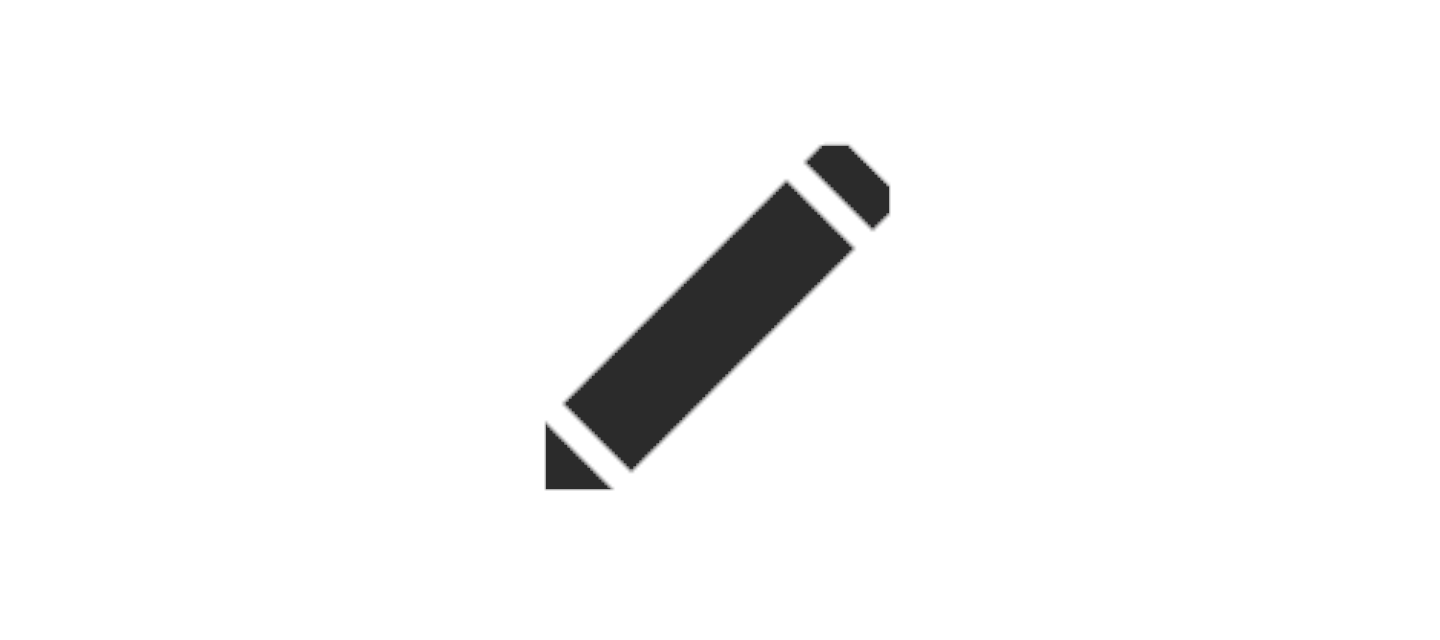I have an old TG789vn router. I use it for wired, wireless and IPTV. But it has problems since it isnt customizable. For instance I would like to use another DNS to get a US IP address for video streaming. The wifi is only N, not AC and is very slow. Can I swap this out for another router? But one problem is that I need IPTV as well. Whats the best solution? Thanks.
Seite 1 / 1
Only replacement which comes to my mind would be a AVM Fritz!Box, as they are basically the only 3rd Party CPE Manufacturers which come with a quite functional built-in Config for IPTV (i guess you talk about A1TV?)
For example, the AVM FRITZ!Box 7490 supports AC-Wireless.
PS: Getting an US IP for tricking Netflix and Co is not achieved by simply changing your DNS (which could be done Client Side as well), you will ned a Proxy or VPN Service (which is also doable by adjusting Client-Side settings)...
For example, the AVM FRITZ!Box 7490 supports AC-Wireless.
PS: Getting an US IP for tricking Netflix and Co is not achieved by simply changing your DNS (which could be done Client Side as well), you will ned a Proxy or VPN Service (which is also doable by adjusting Client-Side settings)...
Thanks for the recommendation. I got a 3490 (have my own telephone device). But now I cannot figure out how to configure it. The automatic wizard doesnt work. I can get into the configuration menu but cannot get an internet connection.
Also, I have my US VPN set up on my US router. How do I get the Fritz router to accept my credentials so that my IP address is though in the US?
Also, I have my US VPN set up on my US router. How do I get the Fritz router to accept my credentials so that my IP address is though in the US?
First Question, you should determine if you got an ADSL or VDSL2 Line (or even a Fibre?)
Subquestion if ADSL - have you got the 3490 as International Version?
You should check if the DSL Line comes up, then the Wizard should work fine....
Your Fritzbox wont accept your VPN Credentials, cause first, you need to set up the connection to A1... after that, well see how we get your VPN to work..
Subquestion if ADSL - have you got the 3490 as International Version?
You should check if the DSL Line comes up, then the Wizard should work fine....
Your Fritzbox wont accept your VPN Credentials, cause first, you need to set up the connection to A1... after that, well see how we get your VPN to work..
I have a fiber (Glasfaser) modem and so I take the input from that. I think it must be VDSL2. No, I got the German version. That might be the problem. I will exchange for the international version. Hopefully that will work better. Thanks for the assistance.
Hi nmstough,
you have an FTTH - fiber to the home - connection.
The TG 789 can be replaced, but we don´t havea whole lot of info about alternative routers in our community yet.
Some users already have experience with this, as you can see in this thread:
http://www.a1community.net/t5/Festnetz-Hardware/Netzteil-f%C3%BCr-das-ADB-GPON-ONT-ben%C3%B6tigt/td-p/214384/page/2 ,
They had another router to begin with and contacted us because they needed an ac adapter for the ONT after replacing our A1 Router. (You should already have one of those, btw).
br
Hermann
you have an FTTH - fiber to the home - connection.
The TG 789 can be replaced, but we don´t havea whole lot of info about alternative routers in our community yet.
Some users already have experience with this, as you can see in this thread:
http://www.a1community.net/t5/Festnetz-Hardware/Netzteil-f%C3%BCr-das-ADB-GPON-ONT-ben%C3%B6tigt/td-p/214384/page/2 ,
They had another router to begin with and contacted us because they needed an ac adapter for the ONT after replacing our A1 Router. (You should already have one of those, btw).
br
Hermann
Then you should be fine, cause there is no A/VDSL Setup.
You just have to connect your Fritzbox with a Ethernet Cable by it´s WAN Port (usually, AVM offers you to set one of it´s LAN Ports to a WAN Port - pls check your manual if your model offers this)
Other Setup is straight forward, PPPoE, VLAN2, your credentials, done...
AC Adapter for the ONT is not needed, as the ONT is NOT powered by the TG789vn via PoE...
You just have to connect your Fritzbox with a Ethernet Cable by it´s WAN Port (usually, AVM offers you to set one of it´s LAN Ports to a WAN Port - pls check your manual if your model offers this)
Other Setup is straight forward, PPPoE, VLAN2, your credentials, done...
AC Adapter for the ONT is not needed, as the ONT is NOT powered by the TG789vn via PoE...
After exchanging my German model for an "international" one, the setup was indeed straightforward, using the wizard, where you must select A1 GPON rather than A1 as the provider in Austria.
Now I am at the stage where I am trying to connect this router as a VPN client to my US VPN server on the router there.
It seems I would go to the standard settings, with internet/permit access/ VPN/ add VPN Connection/ Connect this FRITZ!Box with a company's VPN
Is that right? I have my dynamic dns server address and username/password for that, but I am not sure about the other fields, in particular where it says "Enter the IP network of the VPN remote site. Note that the network used by the remote site must be different from your home network." I dont have to do that when I connect my PC as a client to the VPN server. Thanks.
Now I am at the stage where I am trying to connect this router as a VPN client to my US VPN server on the router there.
It seems I would go to the standard settings, with internet/permit access/ VPN/ add VPN Connection/ Connect this FRITZ!Box with a company's VPN
Is that right? I have my dynamic dns server address and username/password for that, but I am not sure about the other fields, in particular where it says "Enter the IP network of the VPN remote site. Note that the network used by the remote site must be different from your home network." I dont have to do that when I connect my PC as a client to the VPN server. Thanks.
The Settins you mention are indeed for a Site-2-Site* VPN Setup, where the field "remote Network" determines which traffic gets tunneled and which normally routed to the internet...
You look for a Setup where your Fritzbox acts as a VPN Client. (where im not sure if it´s a mode the Fritz supports)
As well, beware this is a all or nothing setting, as when the VPN is up, it´s up and all your traffic goes to the US first (even basic web and mail, so latency may be a issue) - so i guess it would be a setting to switch on/off manually in the fritzbox as needed...
Just googled for fritzbox vpn, they refert to it as LAN-LAN connection, as well as they mention Client-LAN Connection
http://avm.de/service/vpn/tipps-tricks/
Maybe digging through that site might get you hints...
You look for a Setup where your Fritzbox acts as a VPN Client. (where im not sure if it´s a mode the Fritz supports)
As well, beware this is a all or nothing setting, as when the VPN is up, it´s up and all your traffic goes to the US first (even basic web and mail, so latency may be a issue) - so i guess it would be a setting to switch on/off manually in the fritzbox as needed...
Just googled for fritzbox vpn, they refert to it as LAN-LAN connection, as well as they mention Client-LAN Connection
http://avm.de/service/vpn/tipps-tricks/
Maybe digging through that site might get you hints...
Enter your E-mail address. We'll send you an e-mail with instructions to reset your password.