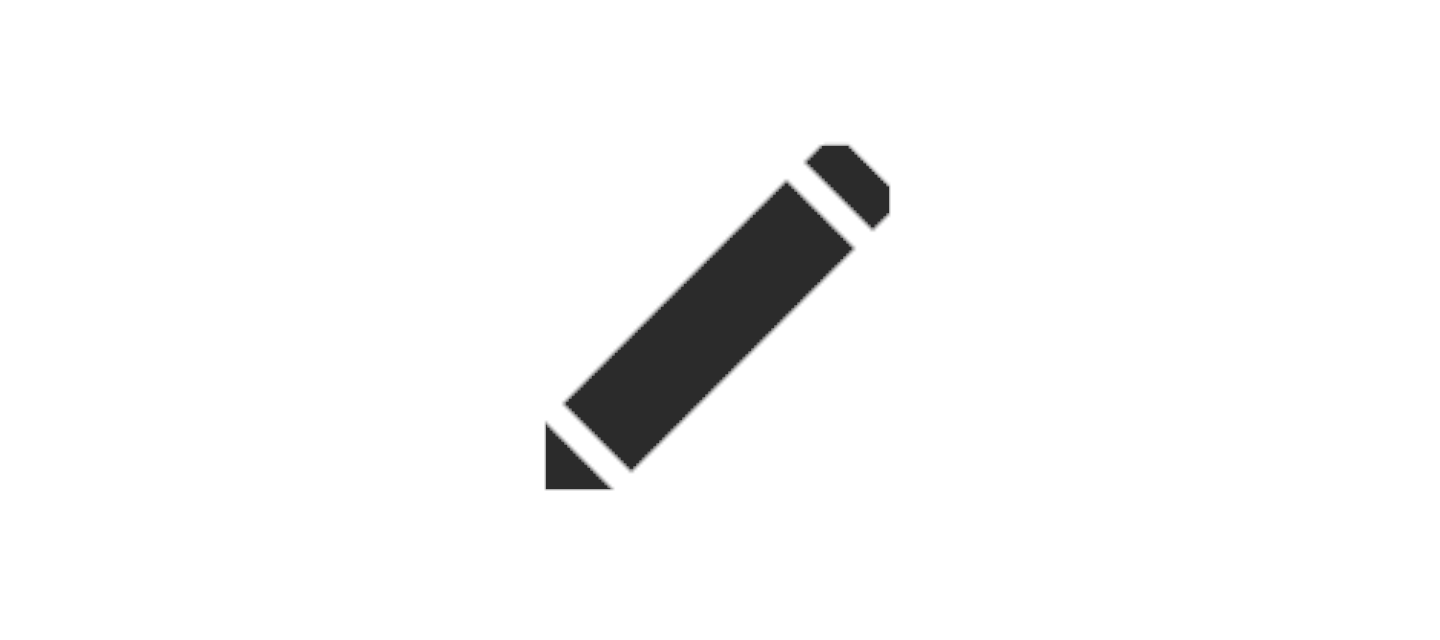Hallo,
Ich habe folgendes Problem: Ich würde gerne meine Festplatte als FTP Server verwenden. Das Problem immer, wenn ich sie am Modem anschließe kommt die Fehlermeldung: Mounten der Partition fehlgeschlagen.
Habe deshalb mal das Problem gegoogelt und bin auf folgende Seite gestoßen:
http://tpirelli.blogspot.com/2011/03/festplatten-usb-ports-ntfs-problem.html
Habe die beiden Tipps ausprobiert (Festlatte über Windows sicher entfernen und das CLI Verfahren).
Wenn ich das CLI Verfahren probiere kommt das immer (kopiere euch mal den Log):
login as: XQvfPUoO19_ai64jXQvfPUoO19_ai64j@10.0.0.138's password:OpenRG> valu XQvfPUoO19_ai64jReturned 0OpenRG>OpenRG>OpenRG> system shellTemporary setting log_level offBusyBox v1.01 (2005.09.07-07:38+0000) Built-in shell (lash)Enter 'help' for a list of built-in commands./ # mkdir /tmp/foomkdir: Cannot create directory `/tmp/foo': File exists/ # ntfs-3g /dev/sda1 /tmp/foo -o force/bin/mount: illegal option -- iWARNING: Deficient Linux kernel detected. Some driver features are not available (swap file on NTFS, boot from NTFS by LILO), and unmount is not safe unless it's made sure the ntfs-3g process naturally terminates after calling 'umount'. If you wish this message to disappear then you should upgrade to at least kernel version 2.6.20, or request help from your distribution to fix the kernel problem. The below web page has more information: http://ntfs-3g.org/support.html#fuse26/ #
und ich weiß nicht, was ich da falsch gemacht habe.
Habt ihr eine Idee bzw. hatte jemand schon das Problem?
Info:
Festplatte 2TB
Dateisystem: NTFS, da ich bei FAT32 maximal 4GB raufspielen darf und ich verwende immer Dinge, die mehr als 4GB haben (Backups von ca. 500GB).
LG Anonymous007
Seite 1 / 1
Wenn du möchtest versuch ich dir gern via teamviewer zu helfen - einfach PN mit der ID und PW. Bin die nächstes 2h on.
lg
Stefan
lg
Stefan
Enter your E-mail address. We'll send you an e-mail with instructions to reset your password.