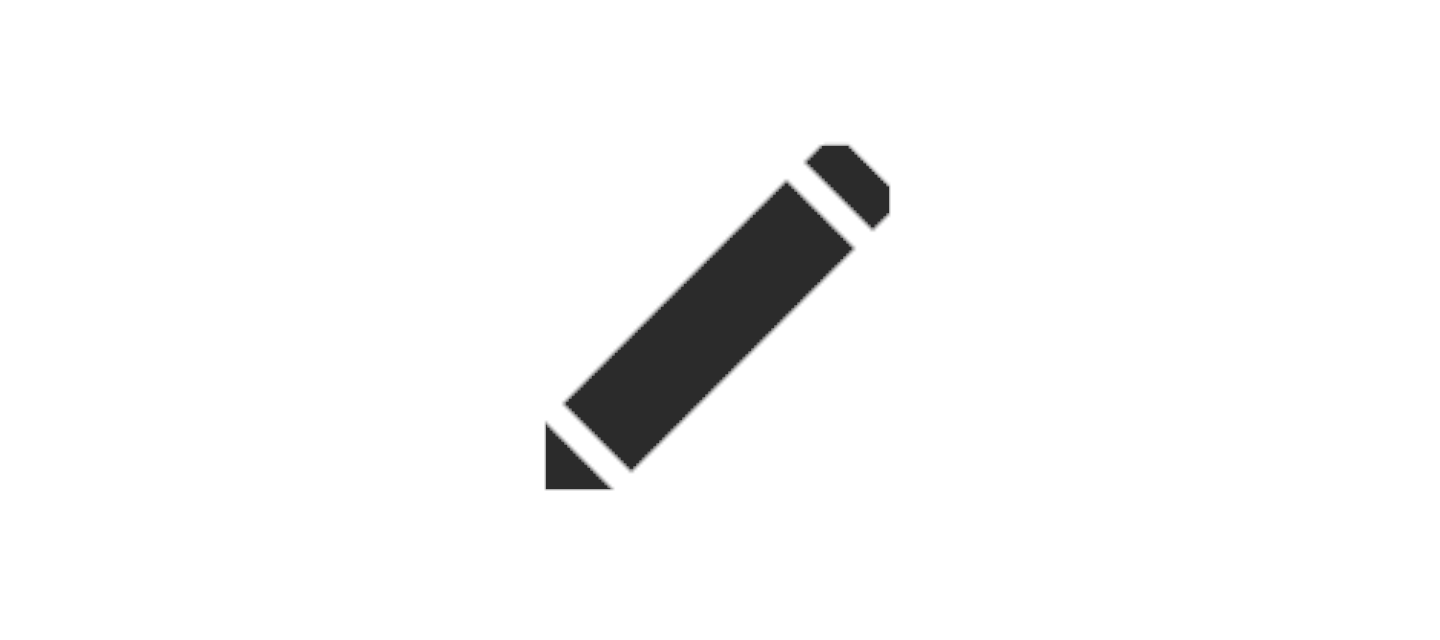Hello,
I apologize in advance, I only speak (write) English. My German writing is limited, but I can understand if you prefer to reply in German!
Starting yesterday afternoon, some ports in my modem seemed to have been blocked.I need one port open for work (to connect to a VPN) and no connection is possible anymore.
My modem is a Pirelli PRGAV4202N2. Firmware is updated to the latest version, E_3.2.5
I already tried to restart the modem, helped for some minutes, but then it was blocked again.I tried to set the firewall security to "Niedrige", again it worked for some minutes, and then it is blocked again.I also called technical support, but they have told me they don't speak English at all.This shows me that clearly A1 is doing something remotely to block ports.Do you know if this is normal, why is it happening, and is there a workaround?Thank you in advance!
Seite 1 / 1
hi ,
a1 is not blocking ports
except port 25 incoming and one port for remote access
in the past this was port 443 for incoming connections
with actual firmware i don't know which port actually is used for remote access
they have changed it
outgoing ports are not blocked at all
so which port is used for your vpn ?
and do you speak from a incoming or outgoing port
or in other words ... is it a external vpn you connect to or a internal vpn in your network ?
is your internet connection still configured for 'always on' ?
a1 default setting is 'connection on demand' for a1 routers
you can see this on a1 routers webinterface (main page)
it could be that this modem with this firmware is making problems
but first we have to check for other things
a1 is not blocking ports
except port 25 incoming and one port for remote access
in the past this was port 443 for incoming connections
with actual firmware i don't know which port actually is used for remote access
they have changed it
outgoing ports are not blocked at all
so which port is used for your vpn ?
and do you speak from a incoming or outgoing port
or in other words ... is it a external vpn you connect to or a internal vpn in your network ?
is your internet connection still configured for 'always on' ?
a1 default setting is 'connection on demand' for a1 routers
you can see this on a1 routers webinterface (main page)
it could be that this modem with this firmware is making problems
but first we have to check for other things
Hi again,
Thank you for your help!It took me a while to reply because it started working fine again and I didn't understand why.Now I have understood.First, to answer your questions, it's an external VPN server (of my company). I can connect to our testing environment, which is on the same server (same IP), but port 443. I cannot connect to the port of our other environment (for security reasons, it's better if I don't post it here right now).I found out that when I'm uploading a large file (files) using the internet connection, the port seems to become unusable. This and others, except the normal 443 ones, the skype ones, and mail.I have tested this: upload a "large" file (200MB), connection to VPN goes down, finish uploading, connection comes back. Yesterday, when I started having problems all day, I was uploading files to Google Drive. Never thought the two things would be related.Any ideas?
Thank you for your help!It took me a while to reply because it started working fine again and I didn't understand why.Now I have understood.First, to answer your questions, it's an external VPN server (of my company). I can connect to our testing environment, which is on the same server (same IP), but port 443. I cannot connect to the port of our other environment (for security reasons, it's better if I don't post it here right now).I found out that when I'm uploading a large file (files) using the internet connection, the port seems to become unusable. This and others, except the normal 443 ones, the skype ones, and mail.I have tested this: upload a "large" file (200MB), connection to VPN goes down, finish uploading, connection comes back. Yesterday, when I started having problems all day, I was uploading files to Google Drive. Never thought the two things would be related.Any ideas?
hello ,
yes, this is a well known problem
a upload using the full bandwith also effects the download
it has nothing to do with unstable ports
the communication in general slows down or goes into timeouts
it is always a two way communication and one way is blocked in this case
and some apps are more effected than others
only good qos settings can help
but qos cannot be configured on a1 modem's
reason is that this functions are locked ... no full access on a1 modems
you can only avoid uploads during vpn sessions or you have to use your own router
also software solutions like cfosspeed can help
yes, this is a well known problem
a upload using the full bandwith also effects the download
it has nothing to do with unstable ports
the communication in general slows down or goes into timeouts
it is always a two way communication and one way is blocked in this case
and some apps are more effected than others
only good qos settings can help
but qos cannot be configured on a1 modem's
reason is that this functions are locked ... no full access on a1 modems
you can only avoid uploads during vpn sessions or you have to use your own router
also software solutions like cfosspeed can help
ok, thank you!It's still strange that it only happened now, as I had the same router for almost a year, and definitely working the same way with VPN for that amount of time too... Anyway, if there's nothing you can do, thank you for your time!
The only reason for this change from my point of view could be a change in the relation between the maximum speed of your internet connection and the maximum speed of the google server (google drive) in this case. Just if you want to find out more details of this problem.
Enter your E-mail address. We'll send you an e-mail with instructions to reset your password.