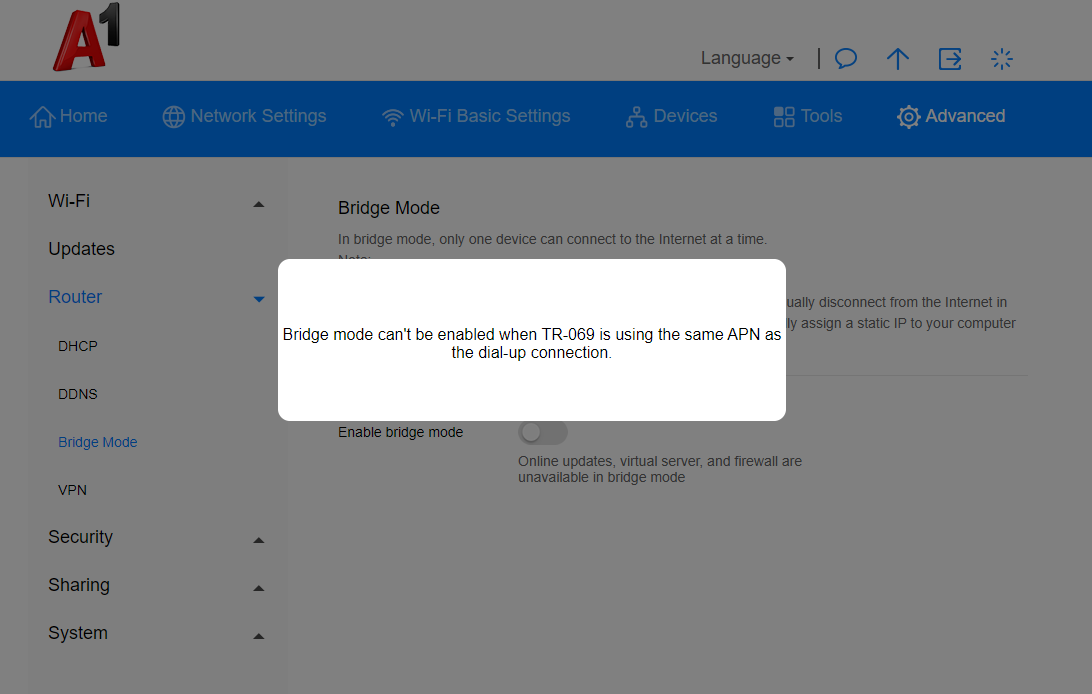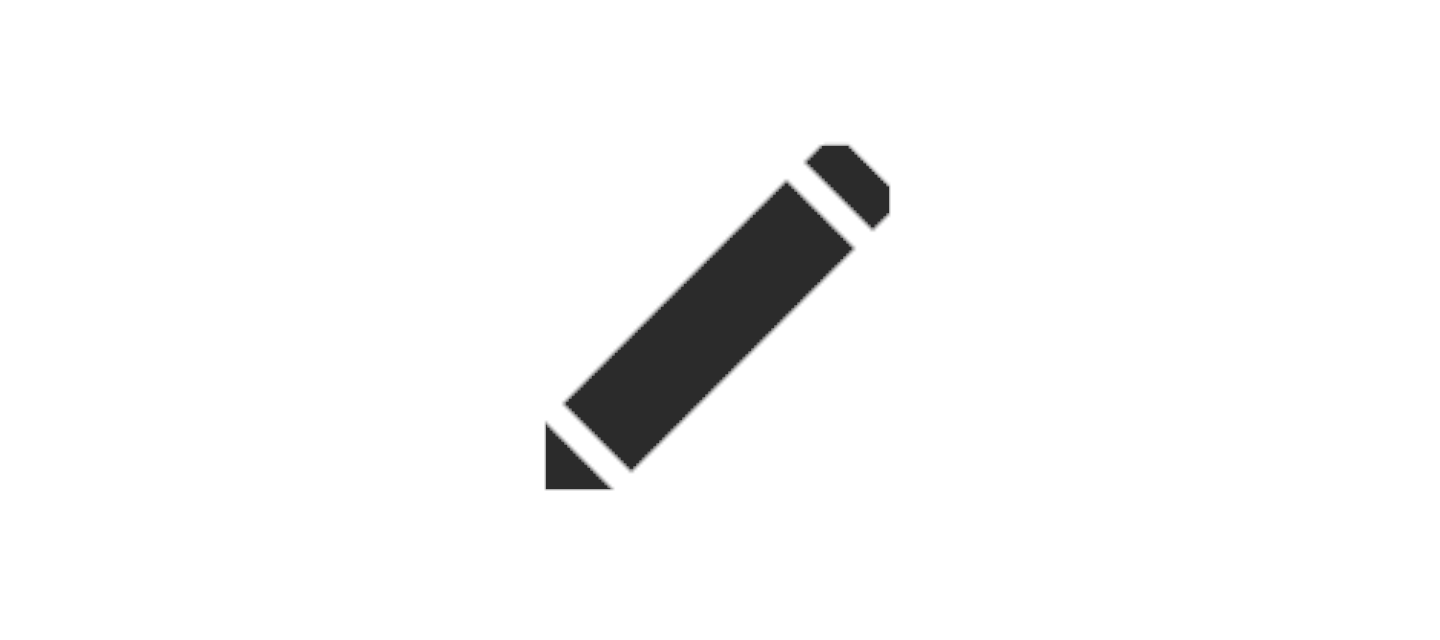Hi All,
I have A1 Cube S on Huawei B525.
I want to enable bridge mode but when I do that I get error that TR-069 is using the same APN as the dial-up connection.
I trying to activate this since yesterday - I have 6 or 7 chat with support over a1.net site - they are not usefull you wait for 30 minute then you finialy get technical support and they say it is set up I try and same error and chat disconnect.
This morning I call technical support and they told me that only technical support on site that is working is in Villach and that is 100 Km from my home but still I went. When I get there they told me they only have sales not support ?! SO I went 200 Km and payed 25 Euro tunel for nothing.
Does anyone have idea how to solve this before I change provider ?!