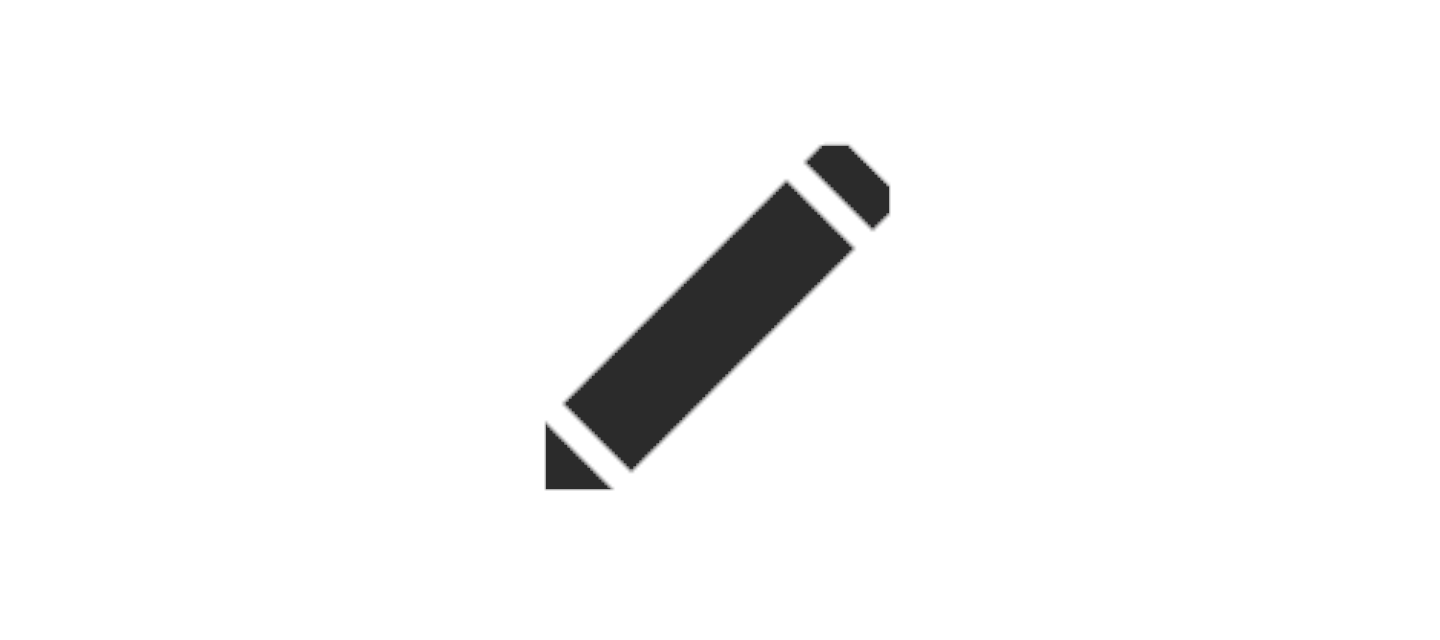Hello , I so sorry my German is not very good for this problem. I have bought from the post office Wi-Fi router box . I have registered at the post office . I now need to put the sim -card number in my phone but the number will not be excepted and it’s says I have one last chance left !
In my iPhone I have gone to mobile data and clicked on sim pin I. There are two sim numbers on the card
Pin 2543
Pin2 4672
but both numbers won’t be excepted . I am putting the wrong numbers in my phone ? They are they only 4 digit numbers I have .
please please help I really need WiFi . Im in quarantine in St Anton . I have tried to ring but my German just isn’t good enough for this problem
Amelia 🙏🙏🙏






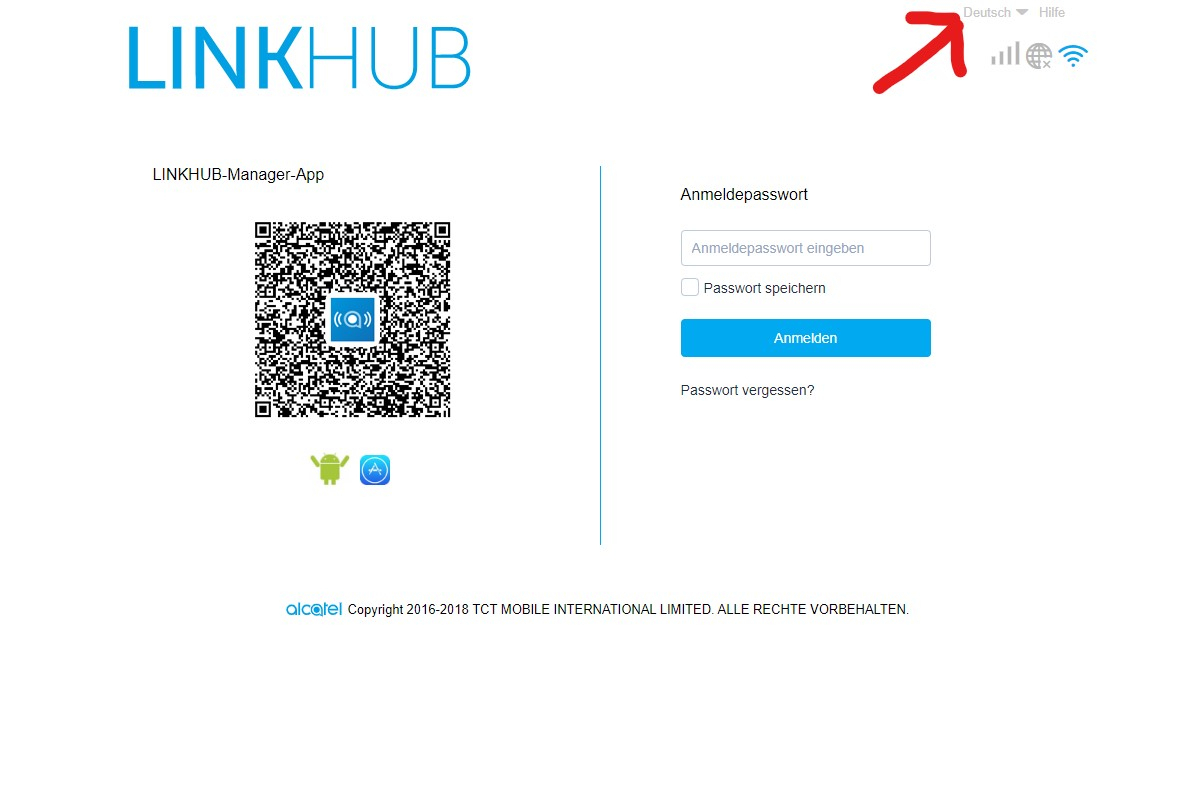
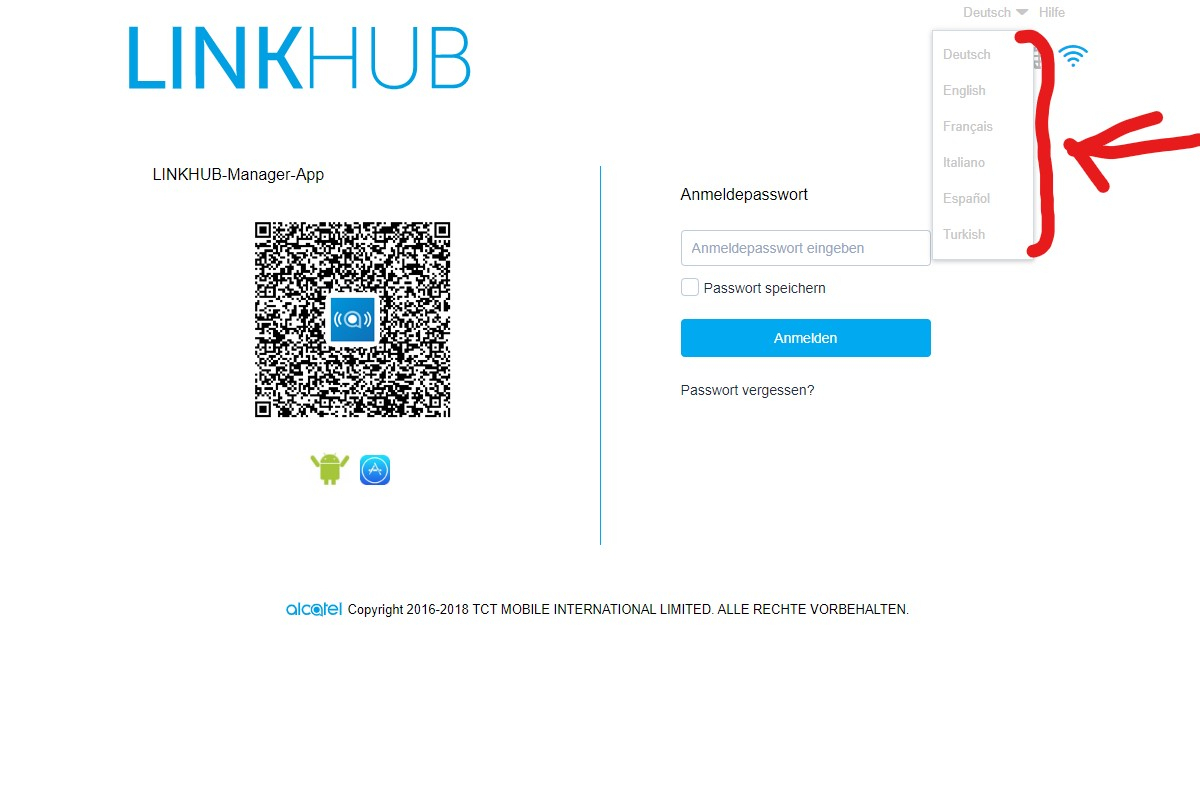
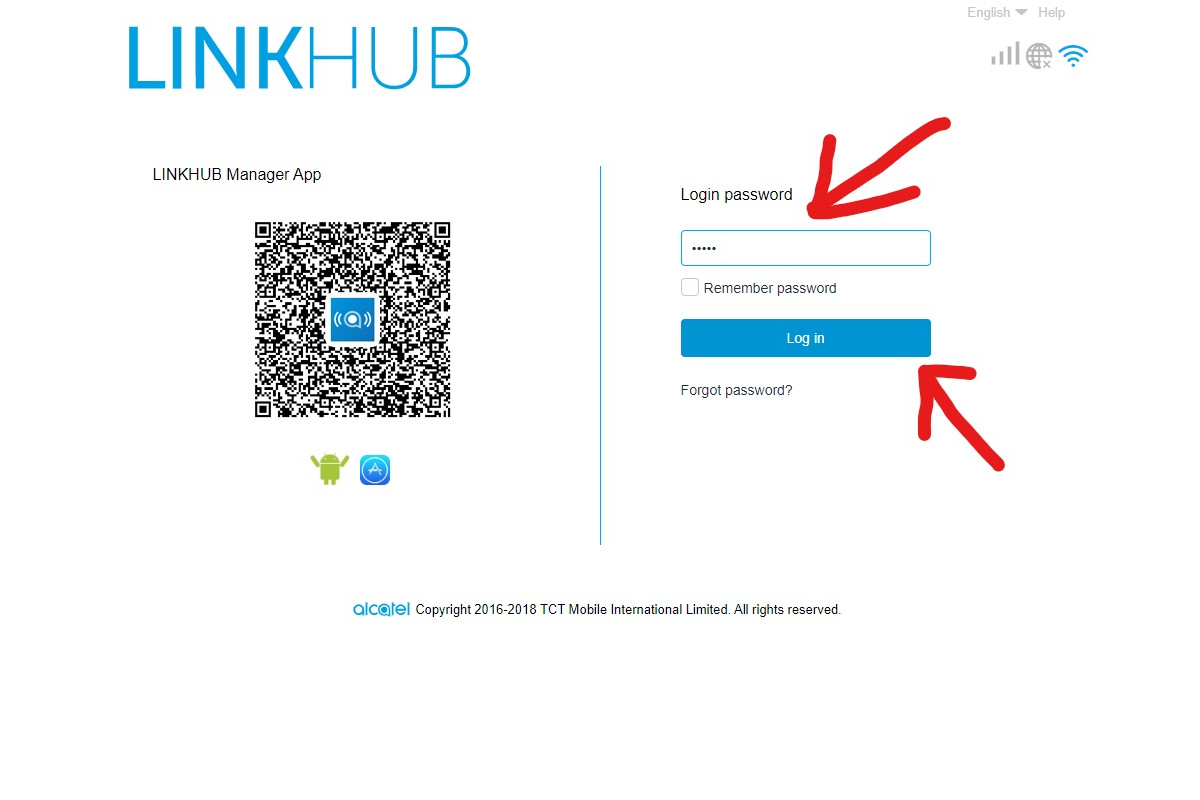
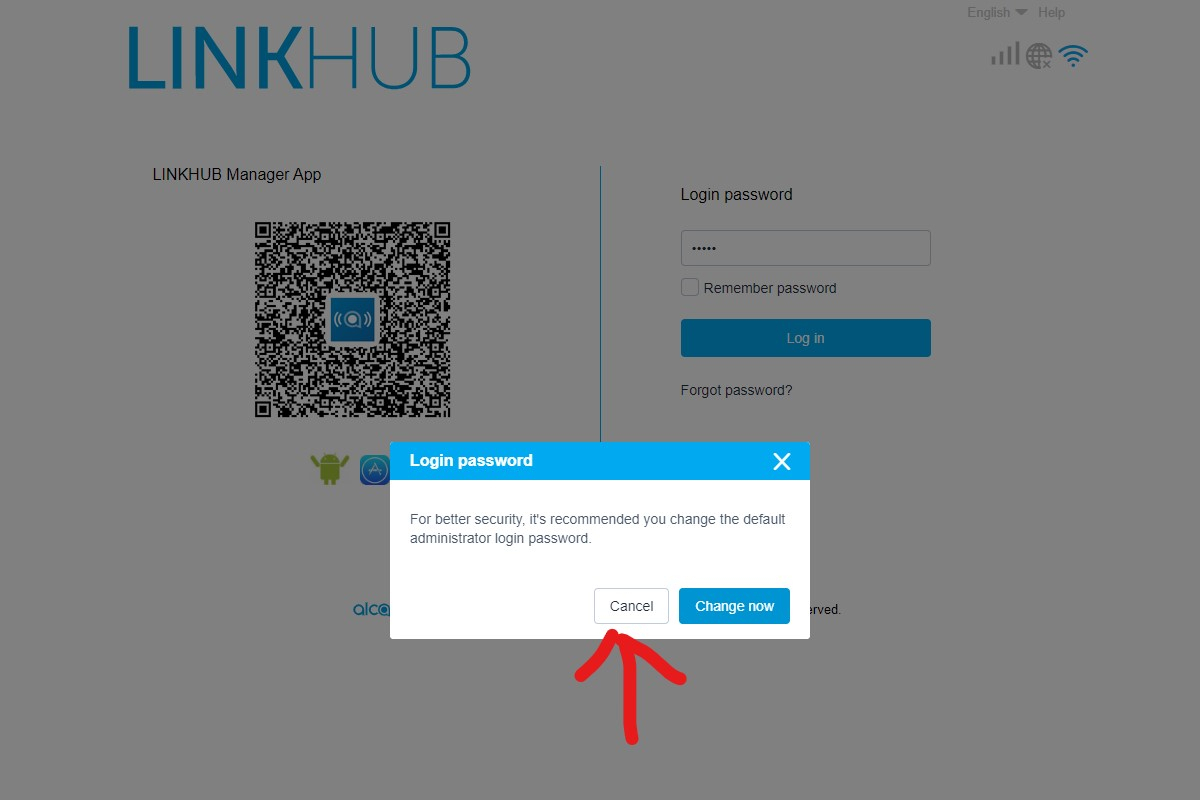
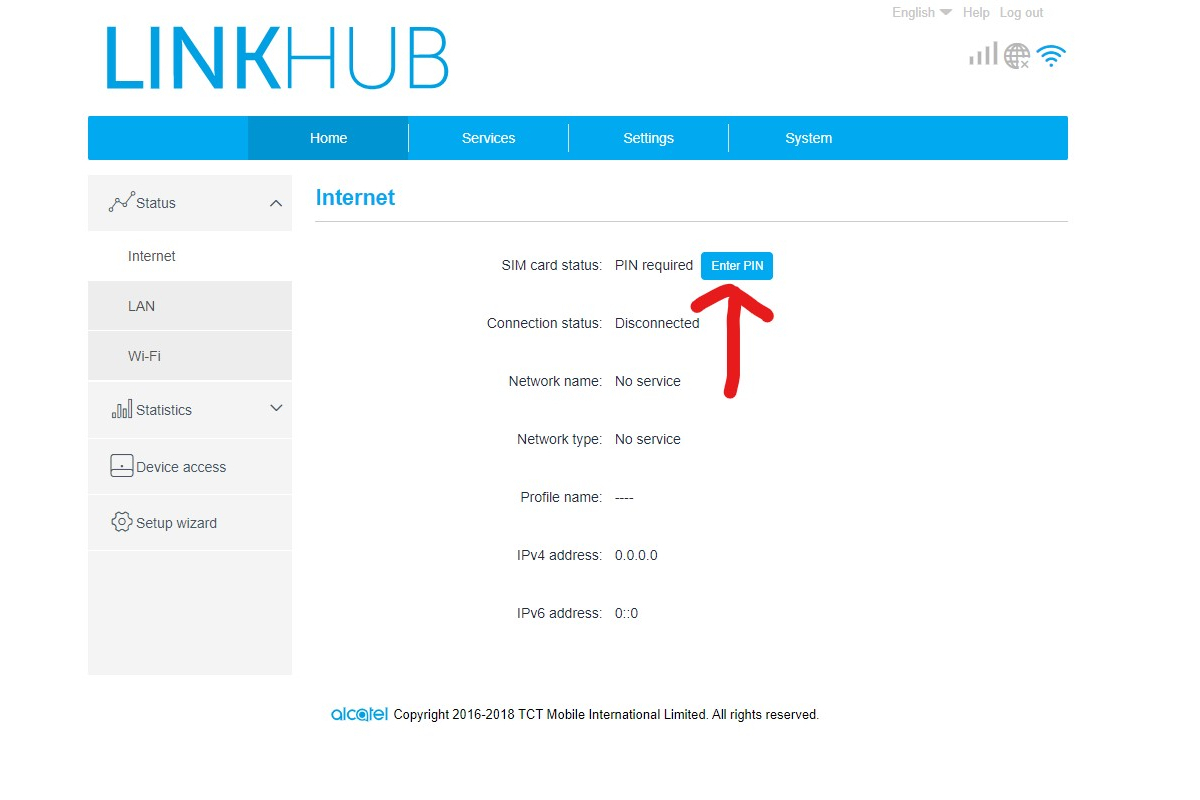
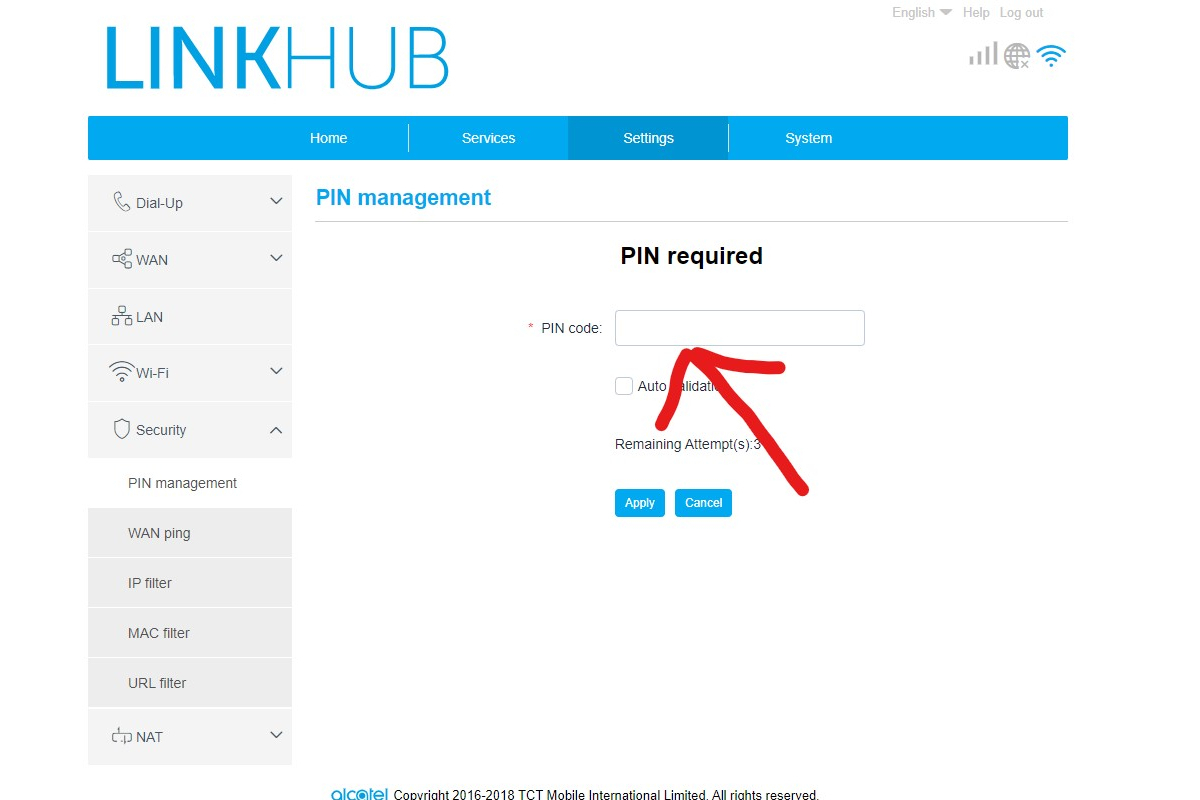
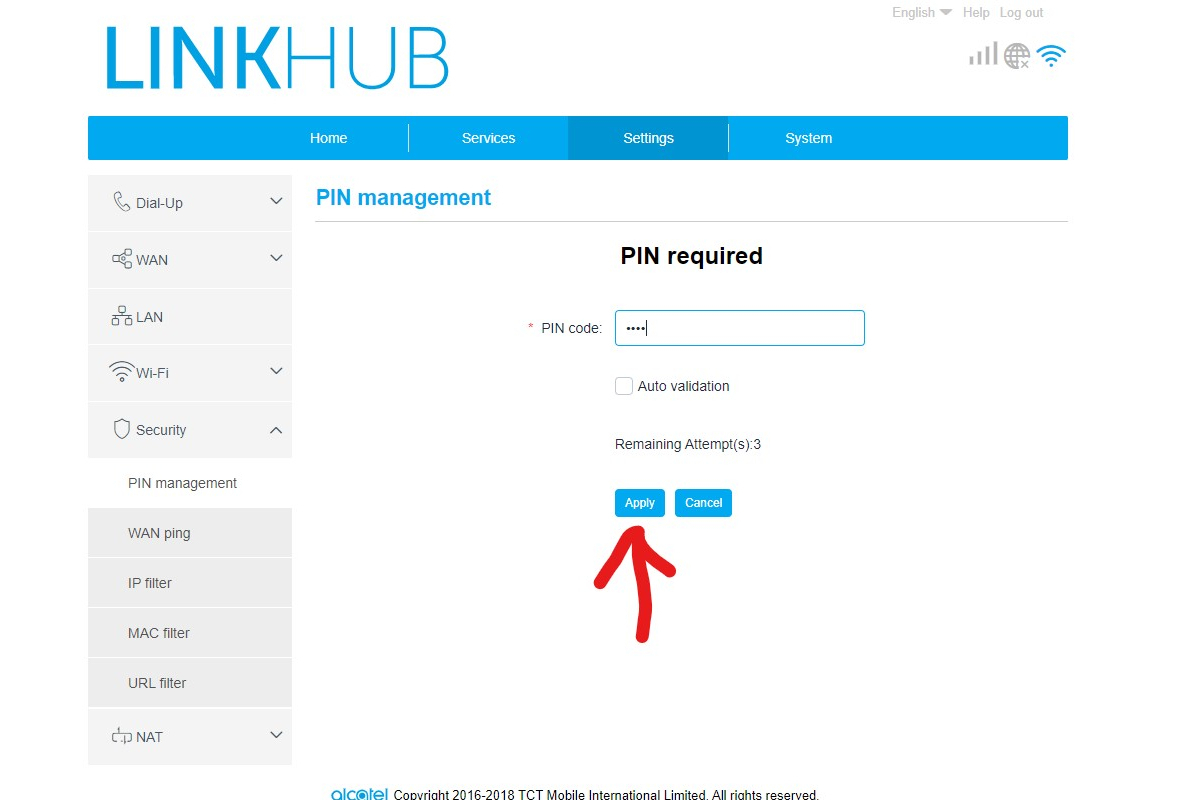
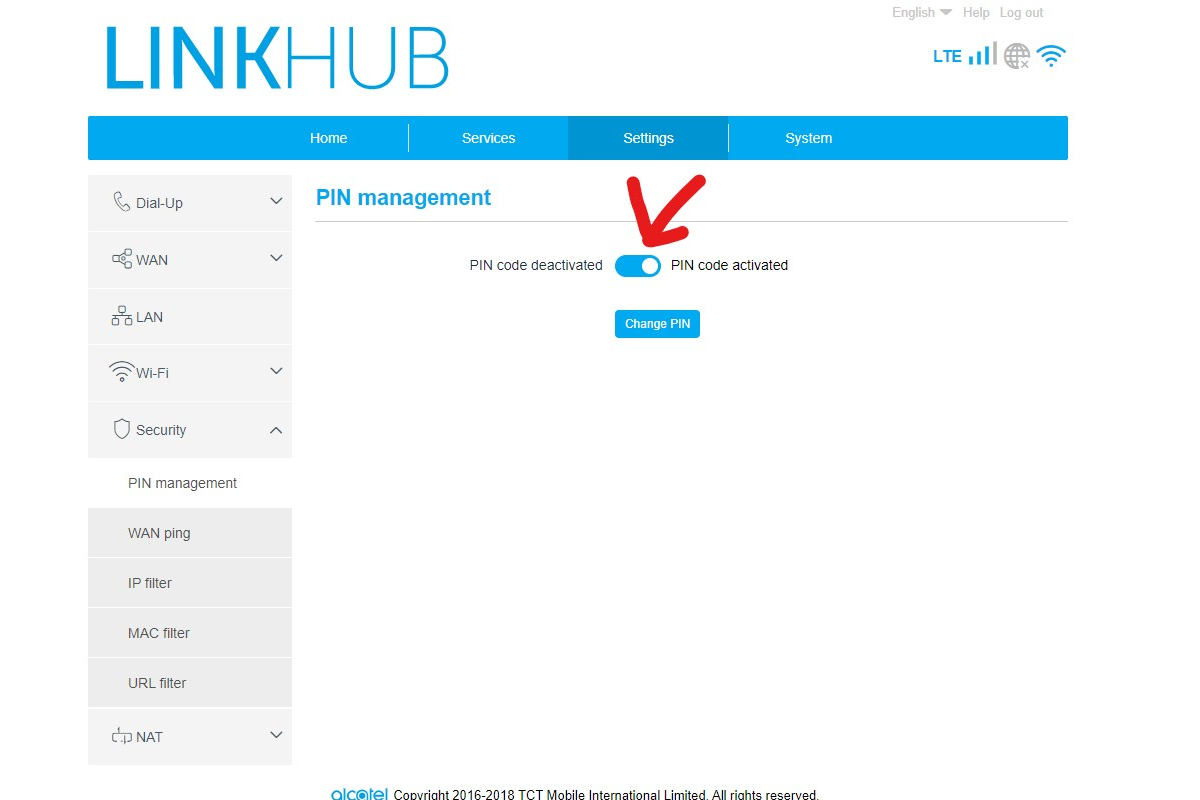
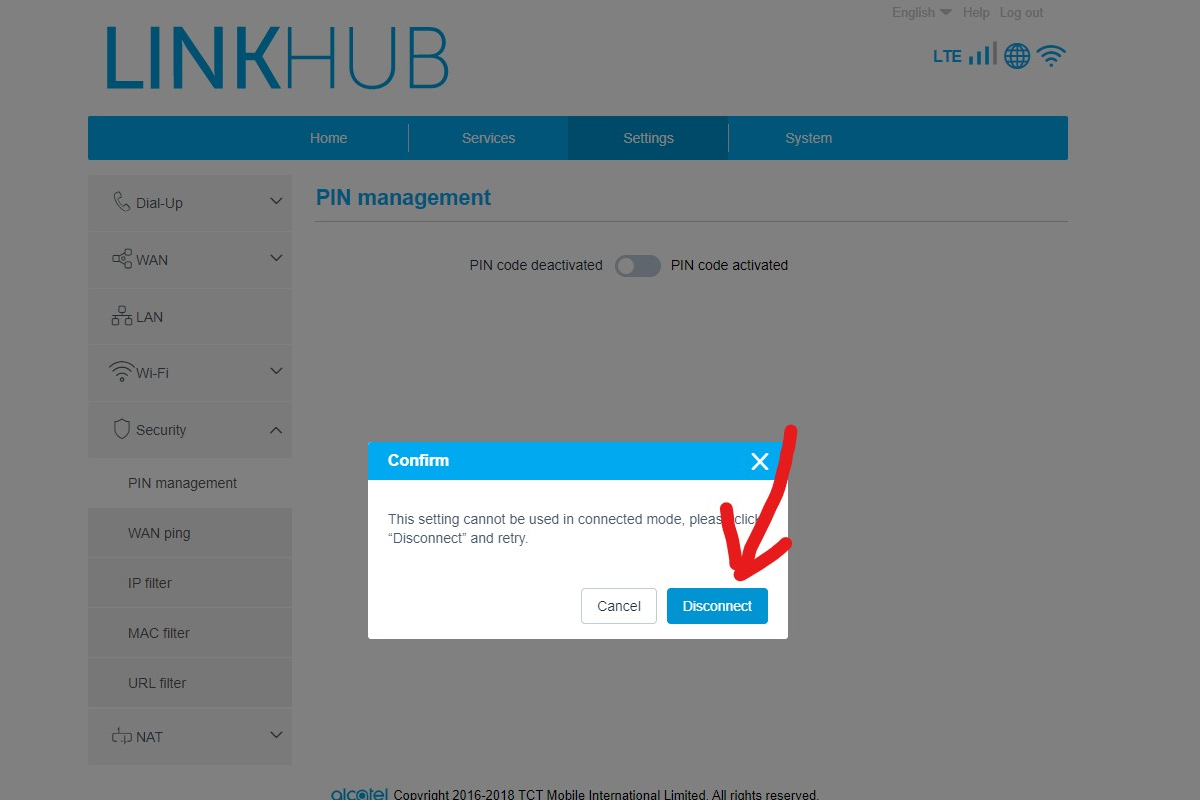
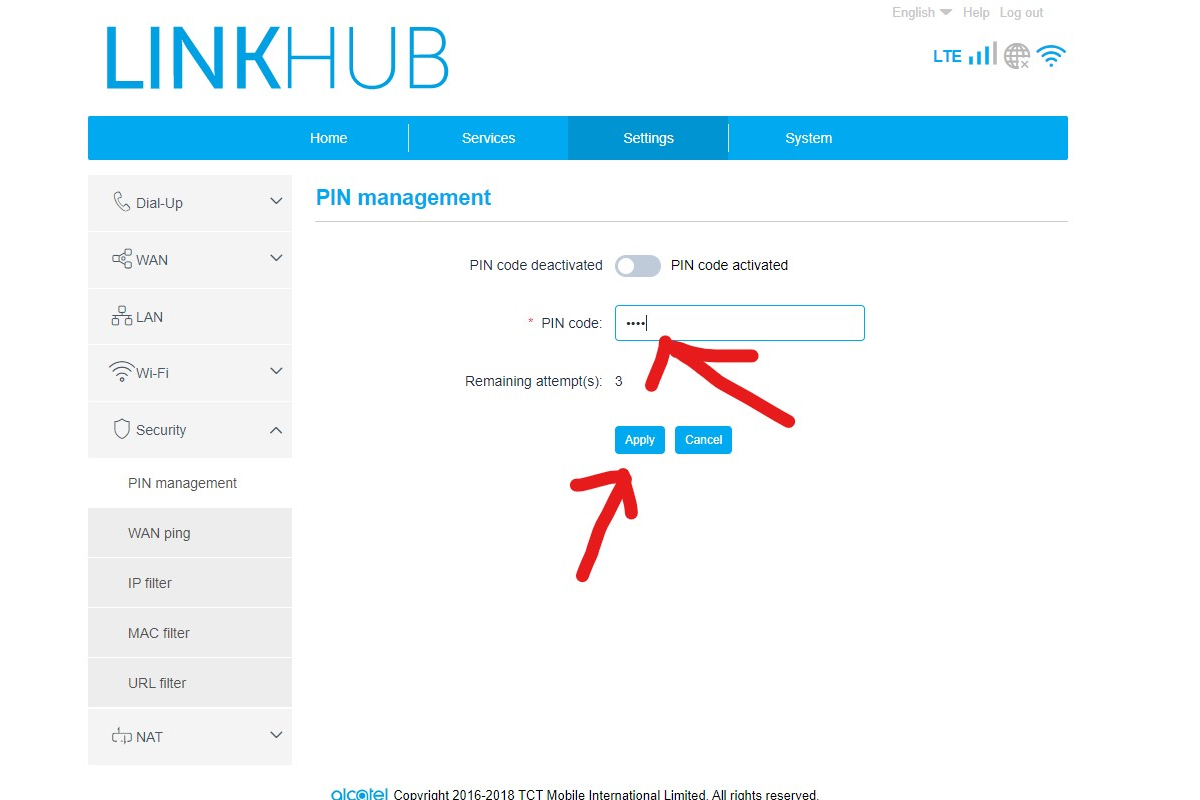
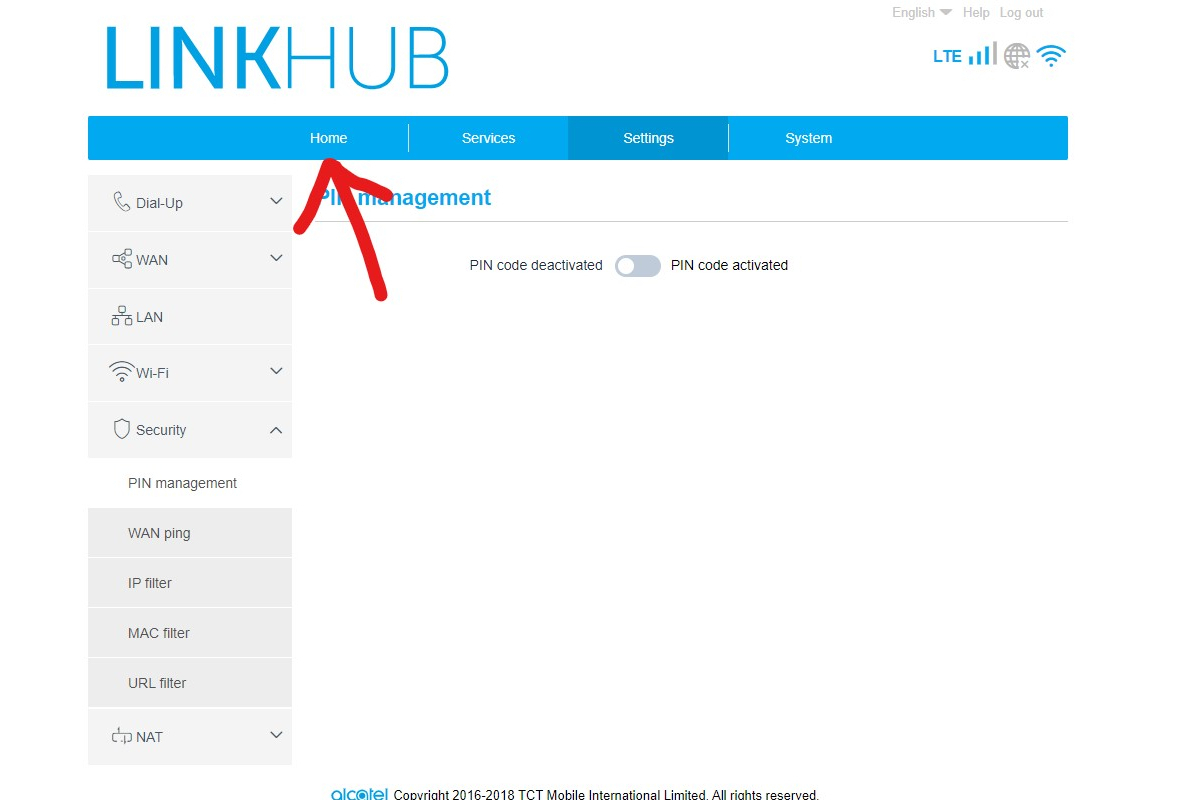
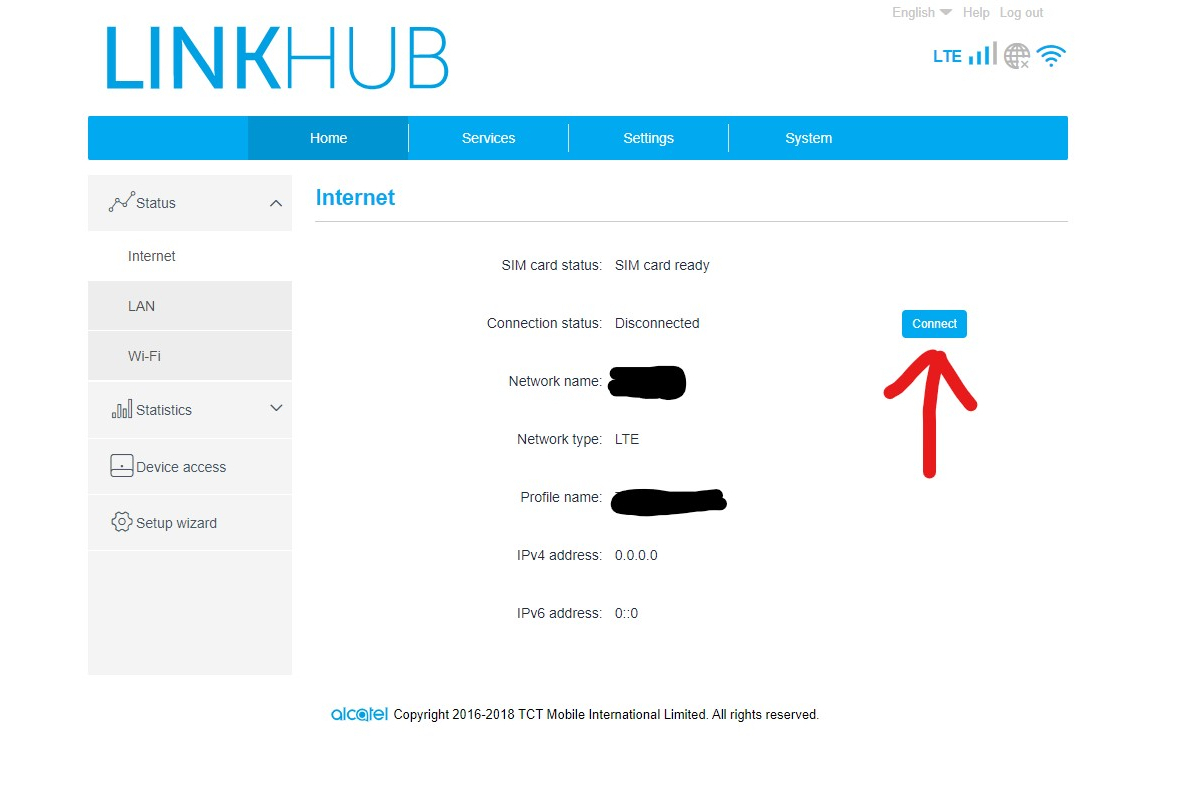
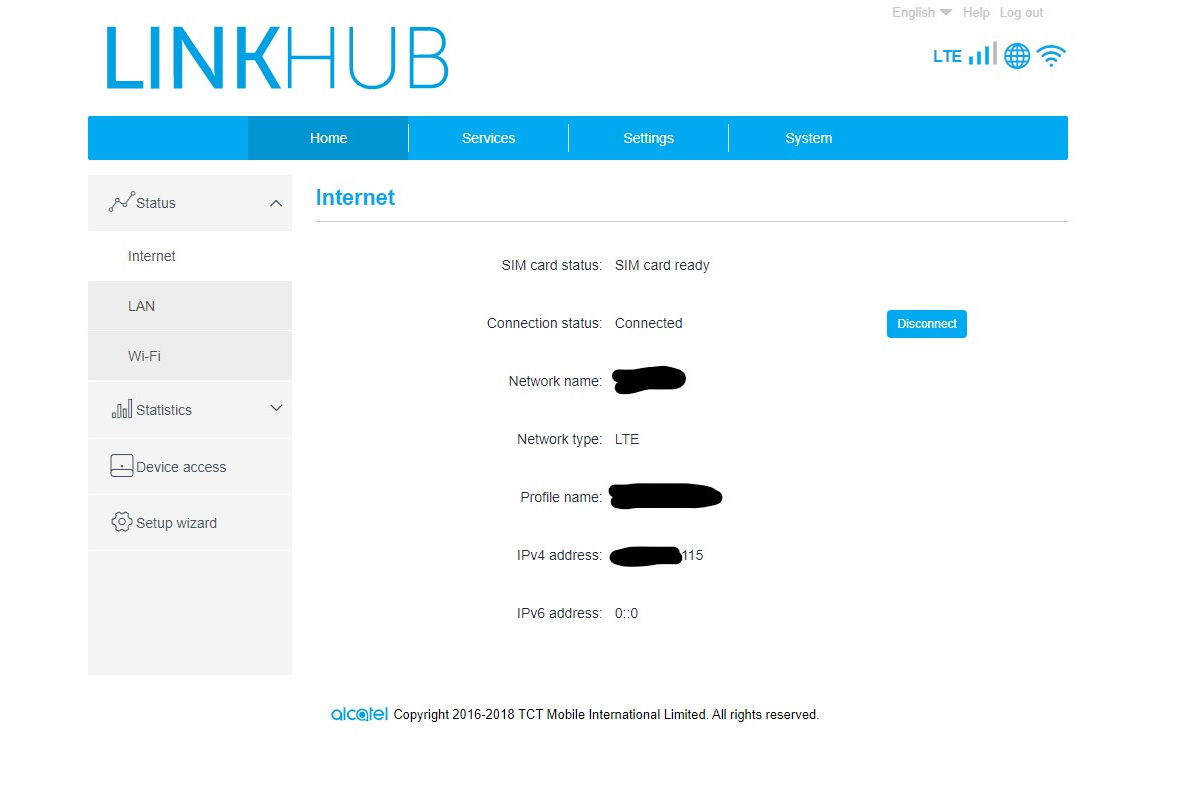
 .
.